Loading ...
Loading ...
Loading ...
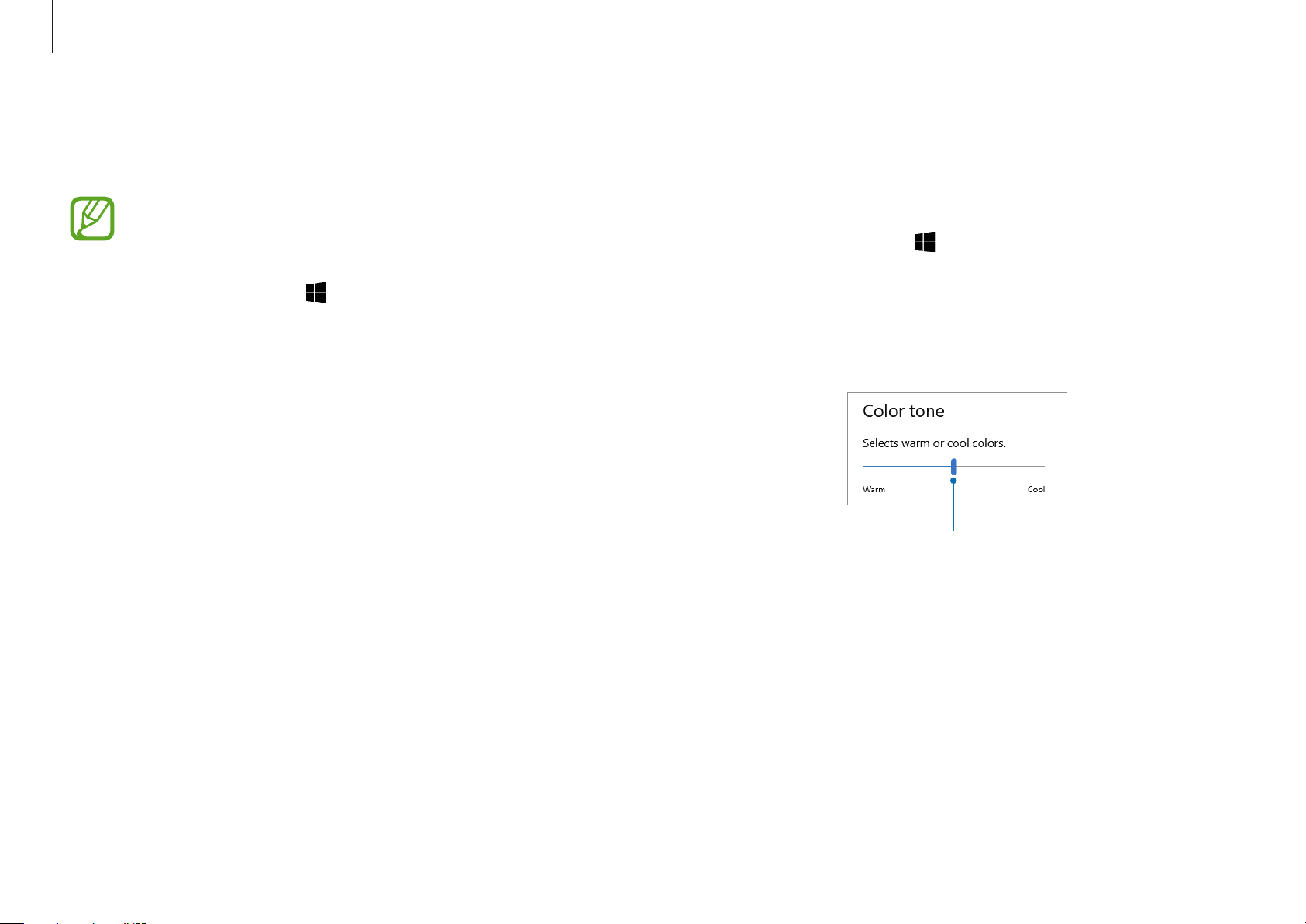
Settings & Upgrade
66
Optimizing the full screen color balance
Optimize the screen color by adjusting the color tones to your
preference.
1
Select the Start button ( )
→
Samsung Settings
.
2
Select
Display
→
Advanced color settings
.
3
Drag the color adjustment bar to the desired color tone.
Color adjustment bar
Changing display mode
Select the optimal screen settings based on your activity.
Some options may not be available depending on the
model.
1
Select the Start button ( )
→
Samsung Settings
.
2
Select
Display
→
Auto mode
, and then select an option.
•
Auto mode
: Optimizes the screen automatically for the
currently running program.
•
Vivid (AMOLED native)
: Makes scenes more vivid and clear
using AMOLED color space.
•
Natural (sRGB)
: Make videos natural using sRGB color
space.
•
PhotoEdit (Adobe RGB)
: Optimizes photo editing using
Adobe RGB color space.
•
Movie (DCI-P3)
: Optimizes for movies using DCI-P3 color
space.
Loading ...
Loading ...
Loading ...