Loading ...
Loading ...
Loading ...
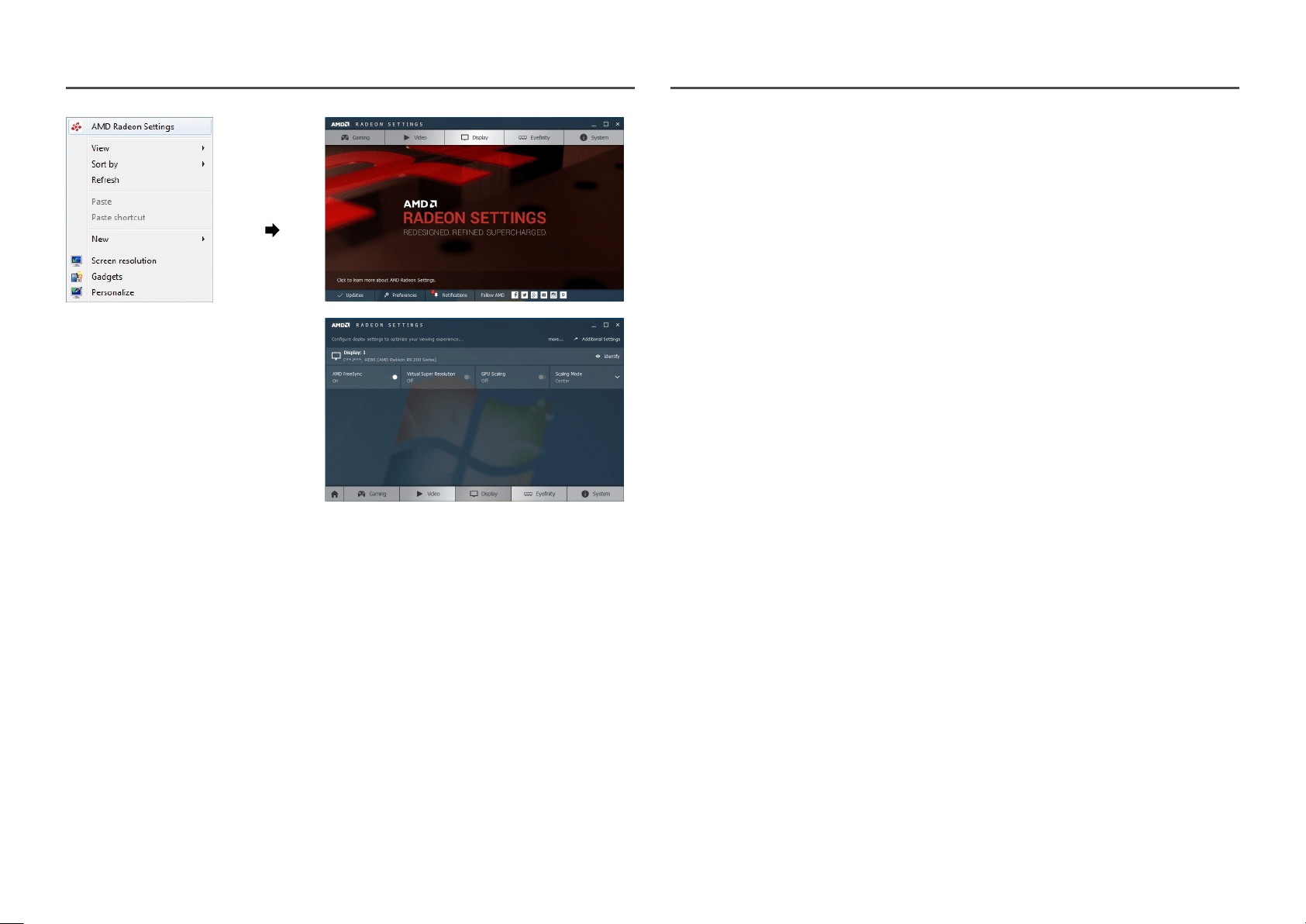
37
Eco Saving Plus
Reduce energy consumption compared to consumption at the maximum brightness level.
―
This menu is not available when Game Mode is enabled.
―
This menu is not available when Eye Saver Mode is enabled.
―
Not available when PIP/PBP Mode is set to On.
• Off: Deactivate the Eco Saving Plus function.
• Auto: The power consumption will automatically be reduced by about 10% over the current setting.
(The reduction of power consumption depends on the customer screen brightness condition.)
• Low: Saves up to 25 % energy compared to the maximum brightness.
• High: Saves up to 50 % energy compared to the maximum brightness.
Dynamic Contrast
Automatically adjust the Brightness to provide the best possible screen contrast under the current
conditions.
• Off / On
―
This function may not be supported depending on the model or geographical area.
―
This menu is not available when Eye Saver Mode is enabled.
―
This menu is not available when PIP/PBP is enabled.
―
The option is disabled and appears dimmed if PC/AV Mode is AV.
Loading ...
Loading ...
Loading ...