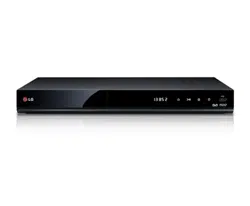Loading ...
Loading ...
Loading ...

Appendix
61
Appendix
6
About the internal
hard disk drive
The internal hard disk drive (HDD) is a fragile piece
of equipment. Please use the unit following the
guidelines below to protect against possible HDD
failure.
y
Do not move the unit while it is on.
y
Install and use a unit on a stable, levelled surface.
y
Do not use the player in excessively hot or
humid places, or in places that may be subject
to sudden changes in temperature. Sudden
changes in temperature can cause condensation
to form inside the player. This can be a cause of
HDD failure.
y
While the unit is powered on, do not unplug
from the wall socket or switch the electricity o
from the breaker switch.
y
Do not move the player immediately after
switching it o. If you need to move the player,
please follow the steps below:
1. After the message “OFF” is shown in the
display, wait at least two minutes.
2. Unplug from the wall socket.
3. Move the player.
y
If there’s a power failure while the player is on,
there is a chance that some data on the HDD will
be lost.
y
The HDD is very delicate. If used improperly or
in an unsuitable environment, it is possible that
the HDD will fail after a few years of use. Signs
of problems include playback unexpectedly
freezing and noticeable block noise (mosaic) in
the picture.
y
However, sometimes there will be no warning
signs of HDD failure.
y
If the HDD fails, playback of content will not
be possible. In this case, contact the LG service
center by following methods.
Web: http://lg.com
y
The manufacturer disclaims responsibility for loss
of data contained in internal HDD.
y
There are some capacities in HDD reserved for
the le system and timeshift.
Loading ...