Loading ...
Loading ...
Loading ...
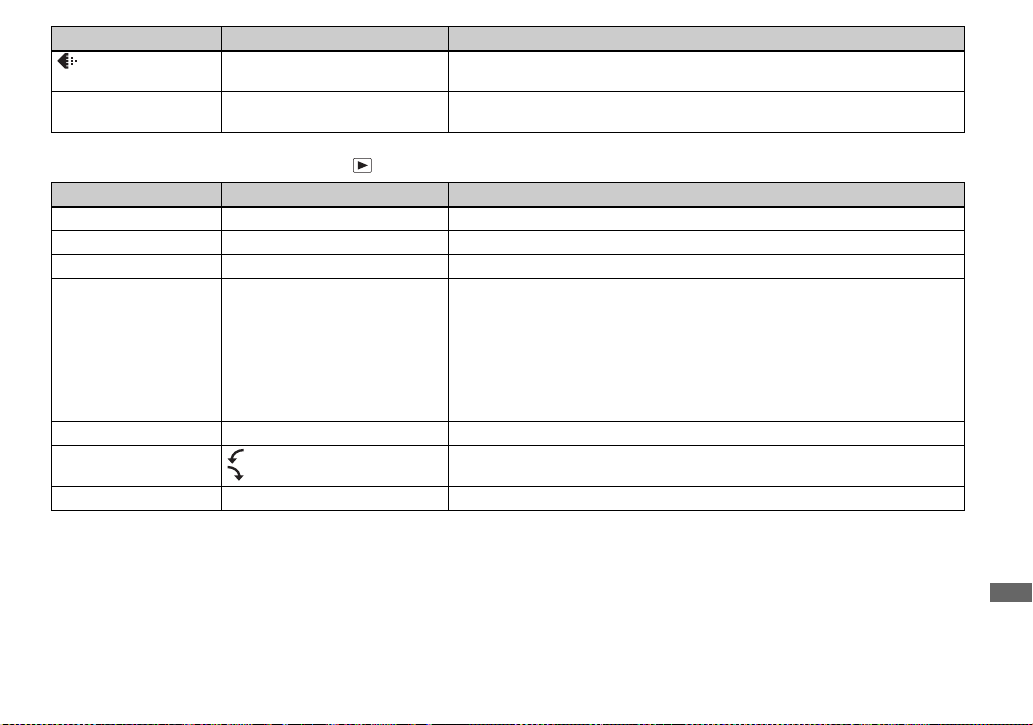
105
Additional information
When the mode selector is set to
(P.Quality) xFine / Standard Records images with fine image quality mode. / Records images in the standard
image quality mode (page 46).
PFX (P.Effect) Solarize / B&W / Sepia /Neg.Art /
xOff
Sets the special effects for the image (page 60).
Item Setting Description
Folder OK/Cancel Select the folder that contains the images you want to play back (page 61).
Protect — Protects images against accidental erasure (page 67).
DPOF — Selects still images you want to attach/cancel the print (DPOF) mark (page 70).
Slide Interval
Image
Repeat
Start
Cancel
– Sets the slide show interval. (For single-image screen only.)
x3 sec/ 5 sec/ 10 sec/ 30 sec/ 1 min
– Selects images from either folder or “Memory Stick.”
xFolder/All
– Repeats the slide show.
xOn/Off
– Starts the slide show.
– Cancels the settings and execution of the slide show.
Resize 3.1M / 2.0M / 1.2M / VGA / Cancel Changes the recorded image size (page 69). (For single-image screen only.)
Rotate (counter-clockwise) /
(clockwise) / OK / Cancel
Rotates the still image (page 64). (For single-image screen only.)
Divide OK / Cancel Divides a movie (page 76). (For single-image screen only.)
Item Setting Description
Loading ...
Loading ...
Loading ...