Loading ...
Loading ...
Loading ...
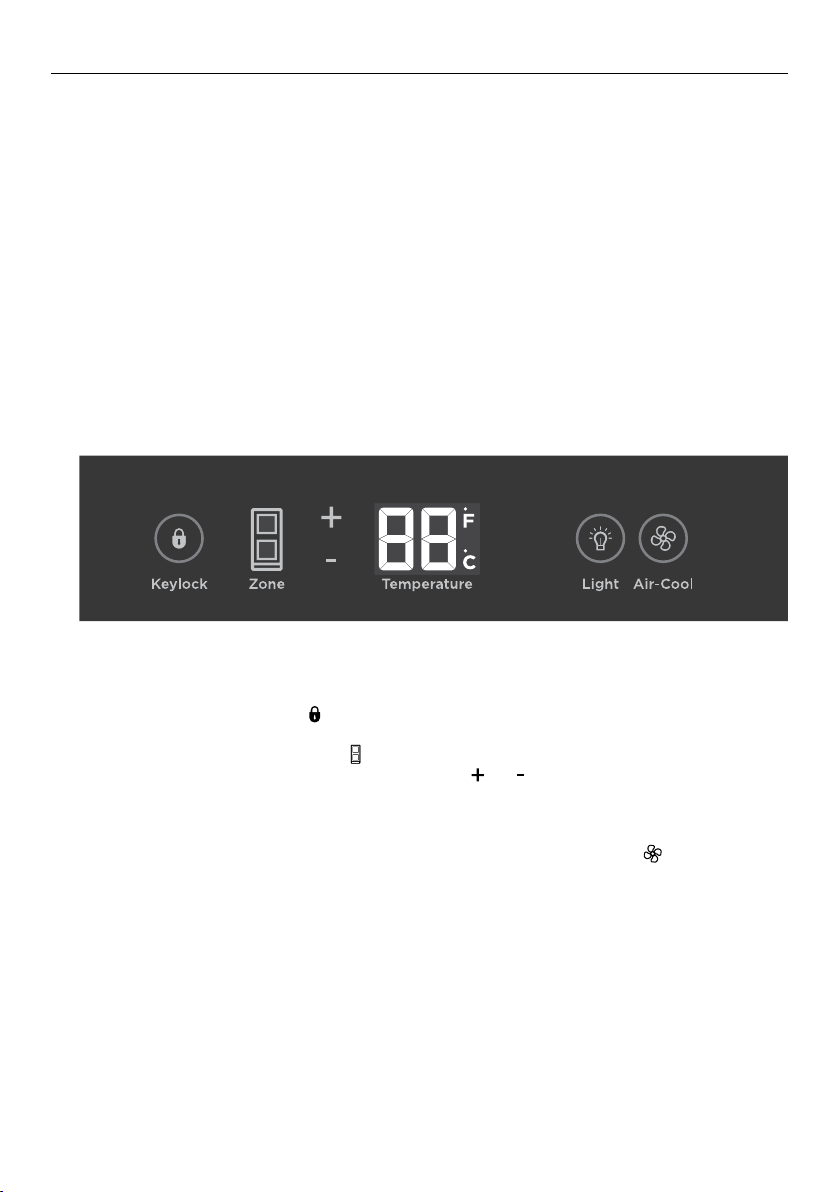
14
OPERATING INSTRUCTIONS – EXTERNAL CONTROL PANEL
The control panel enables you to view and modify all the features and options on your
Wine Cabinet.
Temperature control
When the Wine Cabinet is turned on for the first time, the control panel will display the
actual temperature of the cabinet.
The system will automatically cool both zones to their default temperature setting of
12°C (ideal for long term storage). This will take between 1 – 2 hours.
The temperature zones are independently controlled and do not change with the
temperature or humidity of the surrounding; whether summer or winter.
The Wine Cabinet can be set to any temperature between 5°C and 20°C in each zone to
accommodate your wine storage requirements.
If you wish to alter the temperature of either zone, this can be easily done by using the
external control panel.
External control panel
Adjusting the temperature of each zone
1
The zone last selected will automatically be illuminated.
2
Press and hold the ‘Keylock’ button for 3seconds to unlock the external control panel.
When unlocked the back lit LED lights intensify.
3
To change zones press the ‘Zone’ button once.
4
The temperature may be altered by pressing the or buttons. One press on either of
these buttons will increase or reduce the temperature by one °C or °F.
When the desired temperature is displayed, wait 3seconds, the blinking will stop and
the temperature will be set.
5
To switch between temperature units of °C and °F, press the ‘Air-Cool’ button for
3seconds.
Loading ...
Loading ...
Loading ...