Loading ...
Loading ...
Loading ...
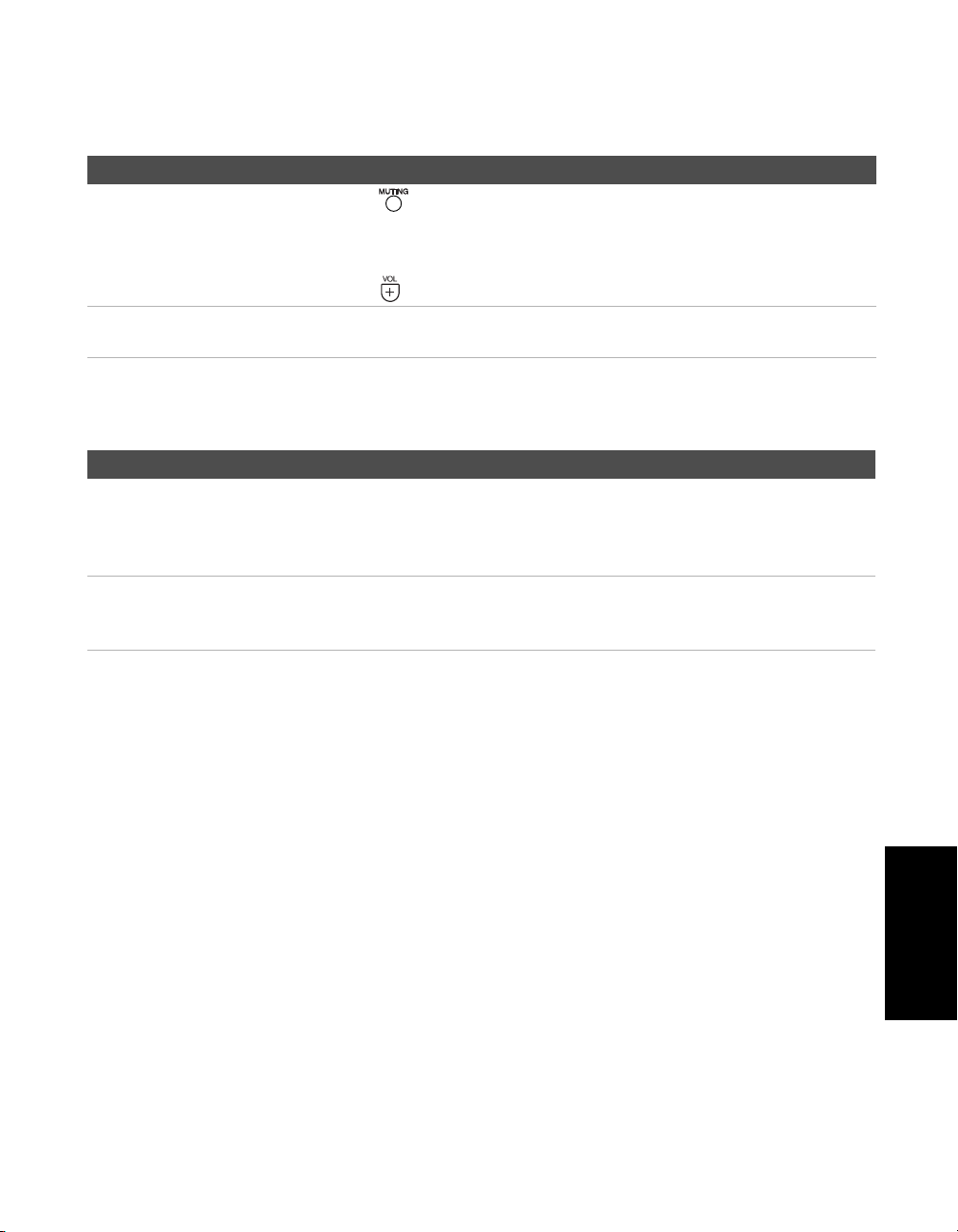
37
Other Information
Audio
Channels
Contacting Sony
Before calling our Customer Information Services Center, reset the TV to factory settings (see page 17). Please have
your TV serial number ready. The number is located on the rear of your TV and on the front cover of this manual.
Our Customer Information Services Center phone number is 1-800-222-SONY (7669) (US residents only) or 1-877-899
SONY (7669) (Canadian residents only).
Problem Possible Remedies
Good picture, no
sound
❏ Press so that Muting disappears from the screen (page 4).
❏ Check your Audio settings. Your TV may be set to Auto SAP in
the MTS feature (page 23).
❏ Make sure the speaker option is set to On in the Audio Menu.
❏ Press to adjust your TV's volume.
Low or no audio
(TV and cable box)
❏ Some cable boxes have volume level controls. Check and see if
your cable box remote has a volume control.
Problem Possible Remedies
I cannot receive
higher number
channels (UHF) when
using an antenna
❏ Make sure Cable is set to Off in the Channel menu (page 25).
❏ Perform Auto Program to add channels that are not presently in
the memory (page 17).
Cable stations don’t
seem to work
❏ Make sure Cable is set to On in the Channel menu (page 25).
❏ Perform Auto Program to add channels that are not presently in
the memory (page 17).
Loading ...
Loading ...
Loading ...