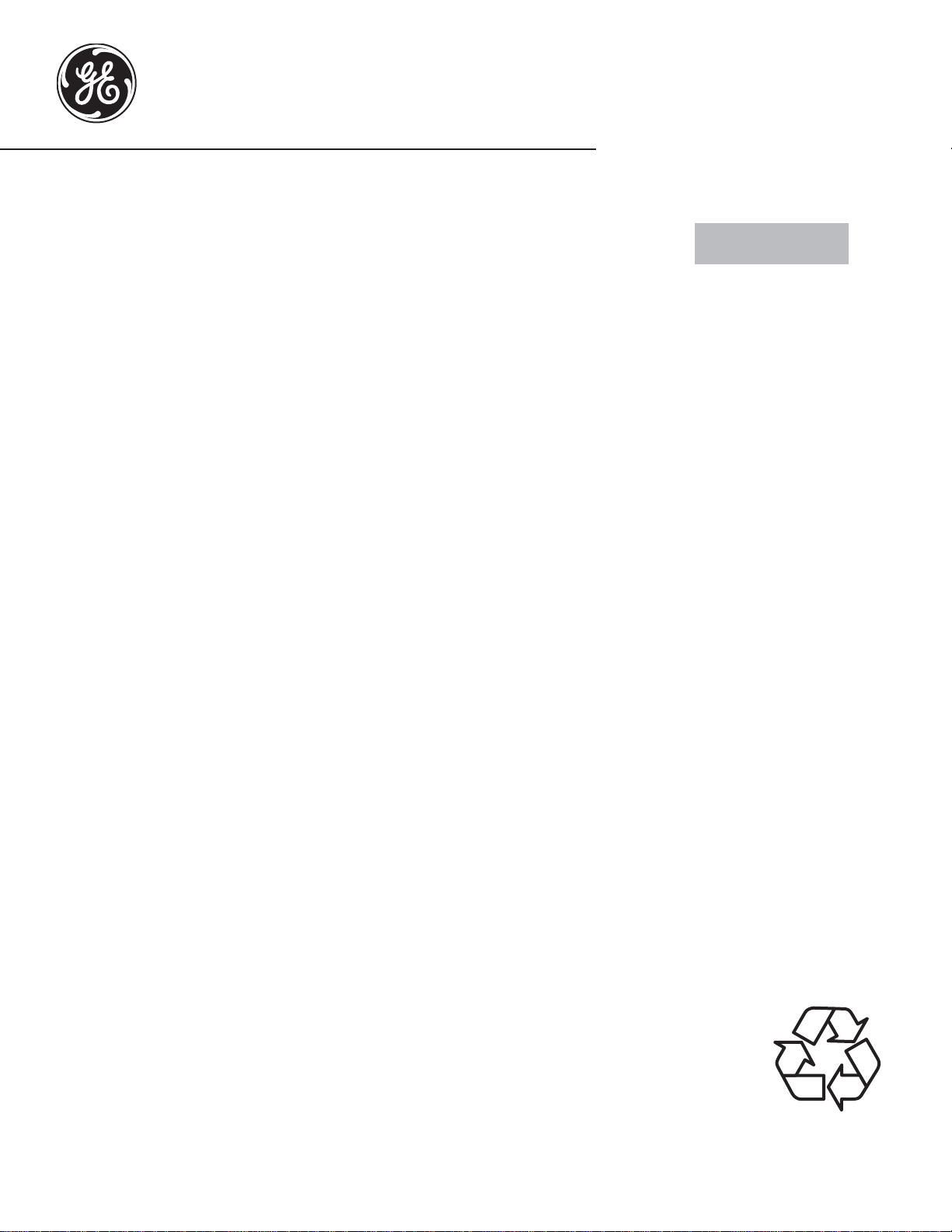
49-80753-1 10-14 GE
PK7000 - 27" Single Wall Oven
CK7000 - 27" Single Wall Oven
PK7500 - 27" Double Wall Oven
CK7500 - 27" Double Wall Oven
Owner’s Manual
GEAppliances.com
Safety Information ...........2
Warranty .......................6
Assistance / Accessories .....7
Using The Oven
Single Wall Oven Controls .........8
Double Wall Oven Controls ........9
Special Features .................10
12-hour Auto Shut-Off
and Sabbath (SAbbAtH) .........11
Oven Racks ......................12
Aluminum Foil and Oven Liners . . .13
Cookware ........................13
Cooking Modes ..................14
Cooking Guide ...................15
Care and Cleaning
Control Panel ....................16
Oven Exterior ....................16
Stainless Steel Surfaces ..........16
Oven Interior .....................16
Oven Racks ......................17
Maintenance .....................18
Troubleshooting Tips ........19
Wall Oven
Built-In Electric
Write the model and serial
numbers here:
Model # __________________
Serial # ___________________
You can find them on a label on
the side trim or on the front of the
(lower) oven behind the oven door.
Printed in the United States
Printed on
Recycled Paper
For a Spanish version of this
manual, visit our Website at
GEAppliances.com.
Para consultar una version
en español de este manual
de instrucciones, visite
nuestro sitio de internet
GEAppliances.com.
Loading ...
Loading ...
Loading ...
