Loading ...
Loading ...
Loading ...
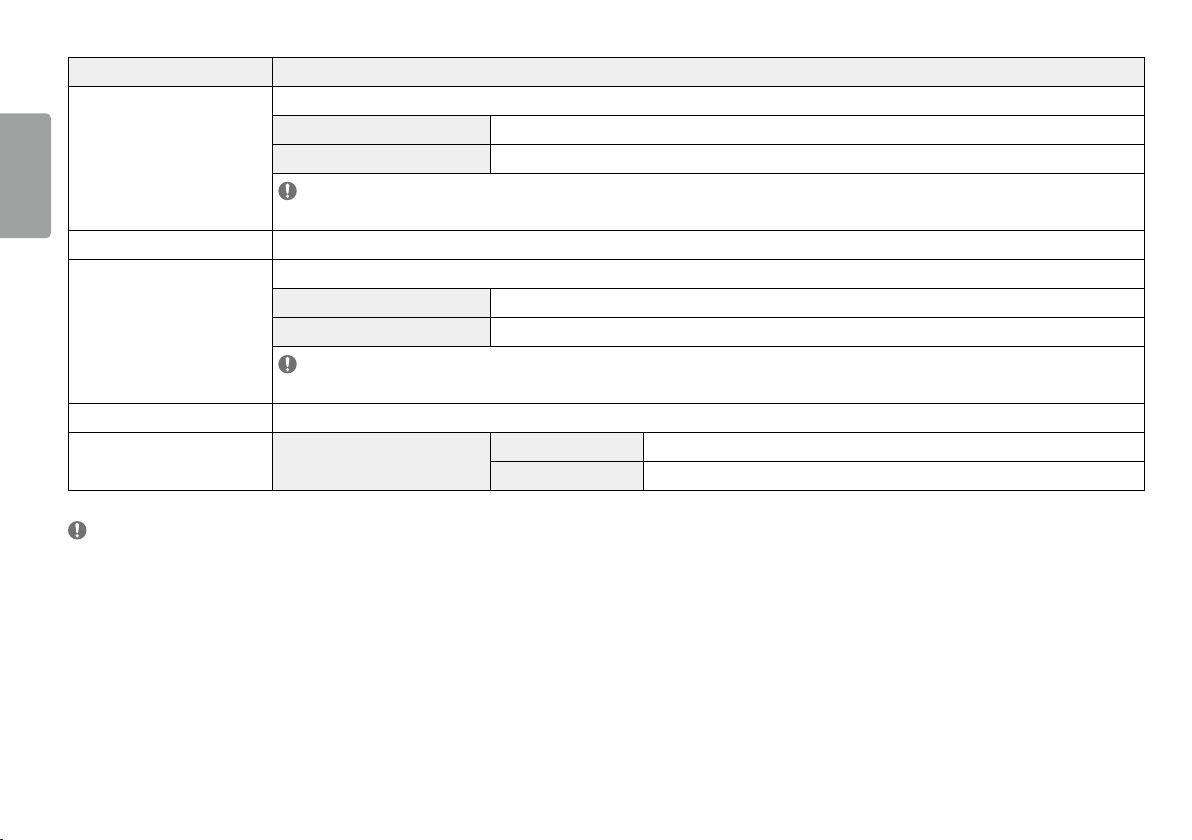
22
ENGLISH
Settings > General Description
OSD Lock
This feature disables the configuration and adjustment of menus.
On Enables OSD Lock.
Off Disables OSD Lock.
NOTE
• All features are disabled except Brightness, Contrast, Volume, Input List, Aspect Ratio, OSD Lock and Information.
OSD Size User can select OSD Size to Large or Small.
Deep Sleep Mode
When Deep sleep mode is enabled, power consumption is minimized while the monitor is in standby mode.
On Enables Deep sleep Mode.
Off Disables Deep sleep Mode.
NOTE
• USB HUB functions will not work in standby mode while Deep sleep Mode is enabled in standby mode.
Information The display information will be shown the Model, Serial Number, Total Power On Time, Resolution.
Reset Do you want to reset your settings?
No Cancel the select.
Yes Returns to the default settings.
NOTE
• Saving Data depends on the Panel. So, these values may be different from each panel and/or panel vendor. If the SMART ENERGY SAVING option is High or Low, monitor luminance become higher or lower depending on the source.
Loading ...
Loading ...
Loading ...