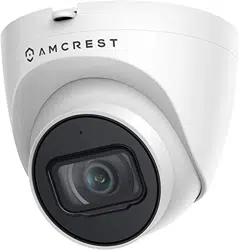Loading ...
Loading ...
Loading ...

34
Motion Detect
This tab allows the user to modify motion detection settings. Below is a screenshot of the Motion Detect tab:
Below is an explanation of the fields on the Motion Detect tab:
Enable: This checkbox enables motion detection for the camera.
Schedule: Clicking this button opens a weekly schedule that can be used to set times.
o Click and drag to set motion detection for certain days of the week. Also, periods of motion detection can be set for each day and
enabled using the period settings on the bottom half of the screen. There are a total of 6 periods that can be set.
Anti-Dither: This field allows the user to set the anti-dither time. The values in this field can range from 5 to 600 seconds. This time
value controls how long the alarm signal lasts. Based on motion detection, a buzzer can go off, a tour can begin, , a snapshot can be
taken, or the camera can begin recording.
o For example, if the anti-dither time is set to 10 seconds, each alarm may last 10 seconds if the local alarm is activated. During the
process, if the system detects another local alarm signal at the fifth second, the buzzer, tour, snapshot, record channel functions will
Loading ...
Loading ...
Loading ...