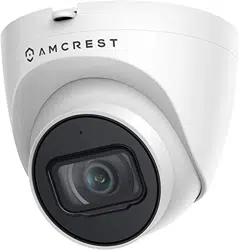Loading ...
Loading ...
Loading ...

26
For Privacy Masking, the radio button enables or disables the feature. To set a privacy mask, click one of the boxes in the live view
window, and position or resize it as needed. To remove a box, click on it, then click the delete button. To remove all privacy filter
boxes, click the remove all button.
For Channel Title, the radio button enables or disables the feature. The Input Channel Title field allows the channel title to be
modified.
For Time, the radio button enables or disables the feature. Clicking the Display Weekdays checkbox will show the weekday at the end
of the timestamp.
For Text Overlay, the radio button enables or disables the feature. The Input Text box allows the user to enter multiple lines of text as
needed, and the Text Alignment dropdown box allows the user to align the text either right or left.
To reset to default settings, click the Reset Defaults button. To refresh the page, click the Refresh button. To save the settings, click
the Save button.
Path
All downloaded files will be saved to your current web browsers download folder.
Audio
This menu allows the user to modify audio settings for the camera. Below is a screenshot that shows the Audio menu item under the
Camera menu section:
Below is an explanation for each of the fields on the Audio menu:
• Enable: This checkbox allows the user to enable audio recording.
• Encode Mode: This dropdown box allows the user to select what audio format the audio should be recorded in.
• Sampling Frequency: This dropdown box allows the user to select a sampling frequency for the audio. The options are 8k and 16k.
16k audio sampling allows for higher sound quality.
• Audio in Device: This field allows the user to select what source to get audio from. The default is the camera’s built-in mic.
Alternatively, the line in mic can be selected.
• Noise Filter: This dropdown box allows the user to enable or disable the audio noise filter function. This function provides cleaner
audio quality when enabled.
Loading ...
Loading ...
Loading ...