Loading ...
Loading ...
Loading ...
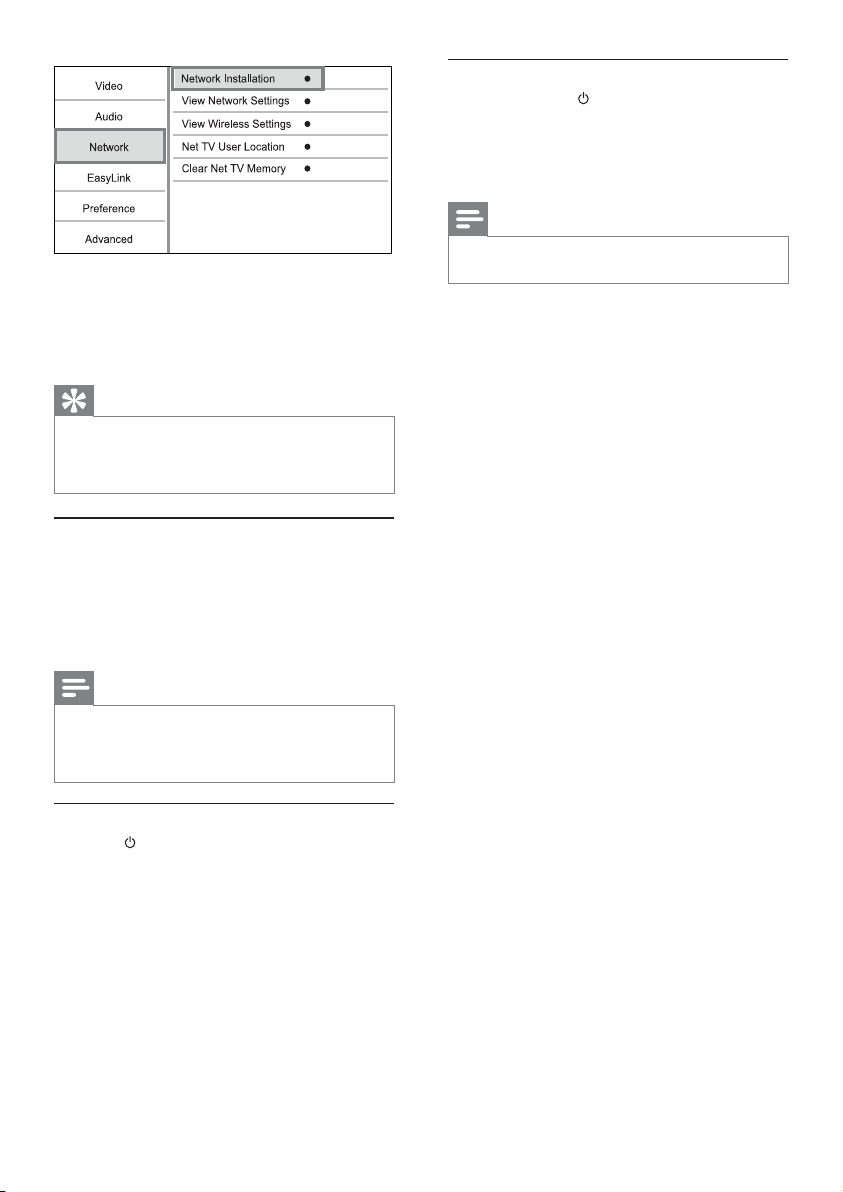
14
One-touch standby
1
Press and hold (standby) for more than 3
seconds.
All the connected devices (if the device »
supports one-touch standby) automatically
switch to standby.
Note
Philips does not guarantee interoperability with all HDMI •
CEC devices.
6 Follow the on-screen instructions to complete
the network installation.
After the network installation completes, »
you can access the services: browse Net
TV, browse PC, BD-Live, software updates.
Tip
You can check the status of the wired or wireless •
connection of this product (see “Adjust settings” >
“Network Setup” > [View Network Settings] or [View
Wireless Settings]).
Use Philips EasyLink
This player supports Philips EasyLink which uses
the HDMI CEC (Consumer Electronics Control)
protocol. You can use one single remote control
to control EasyLink-compliant devices that are
connected through HDMI connectors.
Note
To enable the EasyLink feature, you must turn on the •
HDMI CEC operations on the TV and on other devices
connected to TV. Refer to the TVs/devices manual for
details.
One-touch play
1
Press (standby) to turn on this player.
The TV (if the TV supports one-touch play) »
automatically turns on and switches to the
correct video-in channel.
If a disc is loaded, disc play automatically »
starts.
EN
Loading ...
Loading ...
Loading ...