Loading ...
Loading ...
Loading ...
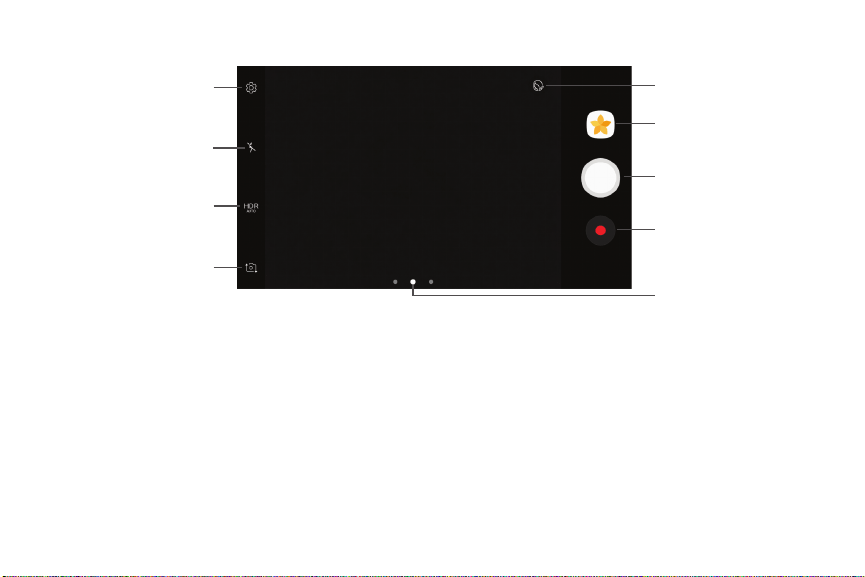
Camera and Video
1. Beauty: Take a picture with lightened faces for
gentler images.
2. Gallery: Open the Gallery to view photos and videos.
3. Take a picture: Take a picture.
4. Record video: Record a video.
5. Camera, Modes, or Effects: Swipe right to
change the shooting mode. Swipe left to add an
effectsfilter.
2
1
4
3
5
9
7
8
6
6. Switch cameras: Swit
ch between the rear and front
cameras.
7. HDR: Enables the light sensitivity and color depth
features of the device to produce a brighter and
richer picture.
8. Flash: Activate or deactivate the flash.
9. Settings: Configure other camera settings.
Applications Camera and Video 64
Loading ...
Loading ...
Loading ...
