Loading ...
Loading ...
Loading ...
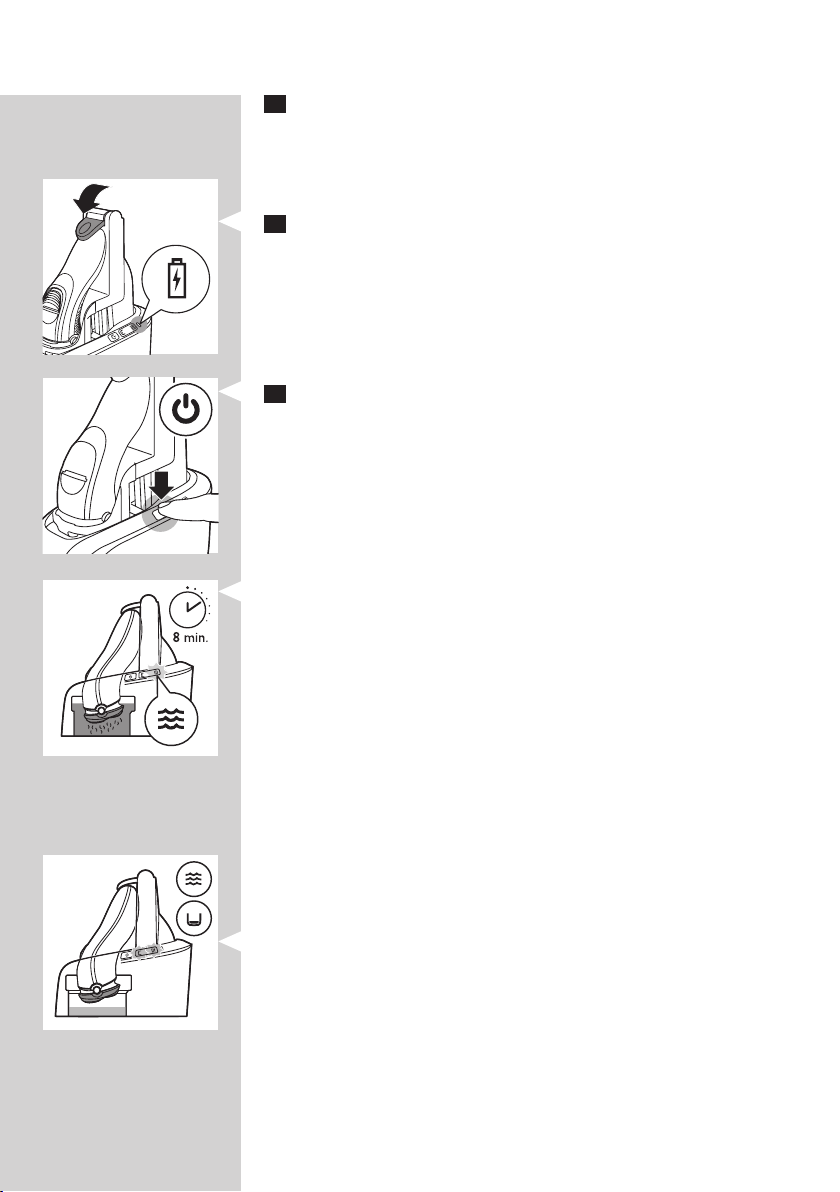
5 Put the small plug in the Jet Clean System and put the adapter in the
wall socket.
, The shaver holder automatically moves to its highest position.
The Jet Clean System is now ready for use.
Using the Jet Clean System
1 Place the shaver without protection cap upside down in the shaver
holder. Push down the locking lever completely to lock the shaver
into place.
, The battery symbol on the Jet Clean System goes on to indicate that
the shaver is being charged.
Note: The shaver cannot be placed in the Jet Clean System when the protection
cap is on the shaving unit.
2 Press the on/off button on the Jet Clean System to start the cleaning
program.
, The battery symbol on the Jet Clean System goes out.
, During the cleaning program, the cleaning symbol starts to ash and
the shaver is automatically lowered into the cleaning uid.
, The shaver automatically switches on and off several times
and moves up and down.
, The cleaning symbol ashes throughout the cleaning program, which
takes approx. 8 minutes.
, After the cleaning program, the battery symbol on the Jet Clean
System goes on to indicate that the shaver is being charged.
Note: If you press the on/off button of the Jet Clean System during the cleaning
program, the program aborts and resets. In this case, the cleaning stops
ashing and the shaver holder returns to its starting position. The shaver may
still be wet and dirty, because the cleaning program has not been nished.
Note: If you remove the adapter from the wall socket during the cleaning
program, the program aborts. The shaver holder remains in its current position.
When you put the adapter back into the wall socket, the shaver holder moves
to its highest position.
Note: When the uid level drops below the minimum level, the cleaning symbol
and the ‘uid low’ symbol start to ash with intervals and the shaver holder
returns to its starting position
ENGLISH 15
Loading ...
Loading ...
Loading ...