Loading ...
Loading ...
Loading ...
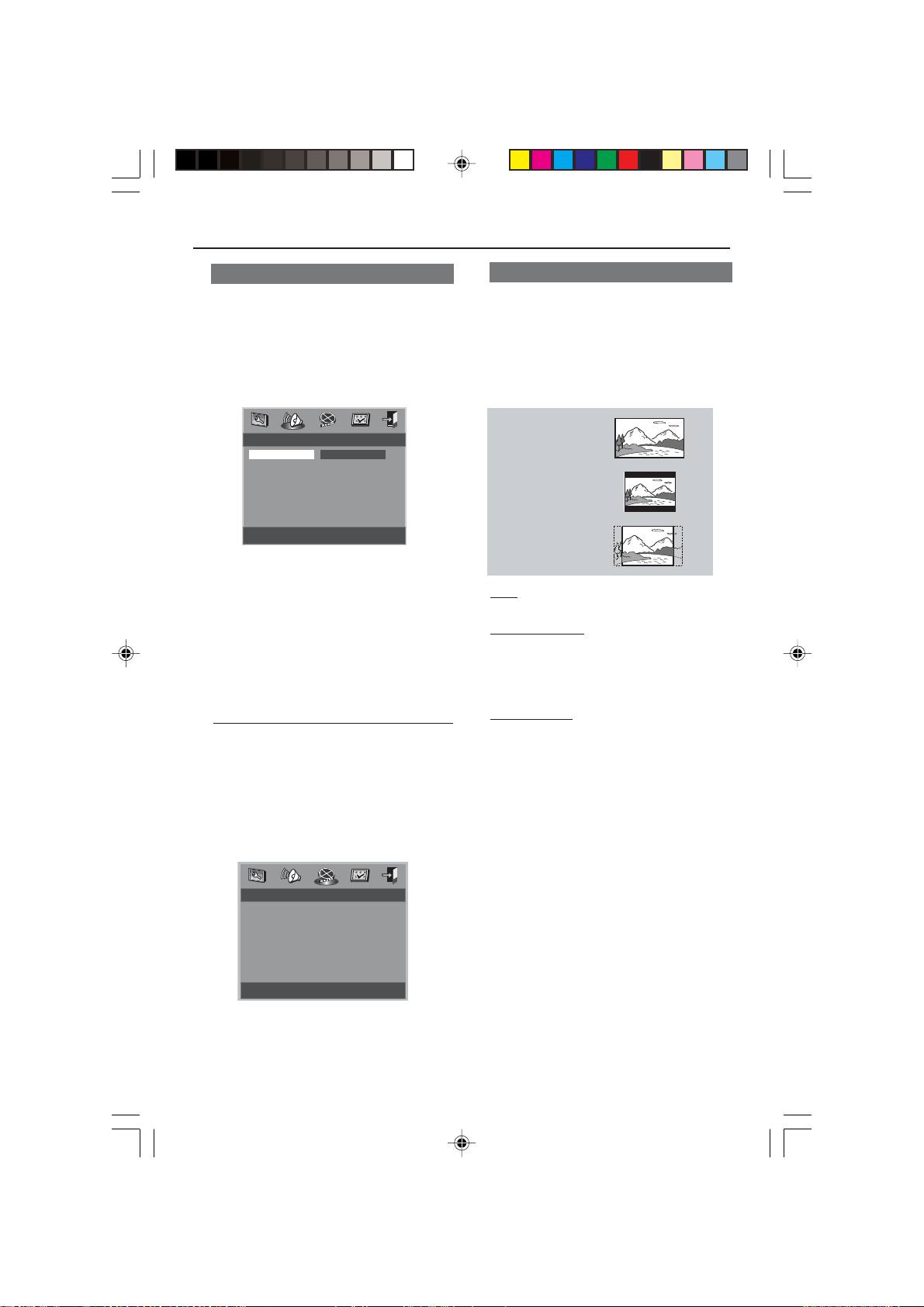
05_8239 210 98882
25
Video Setup Page
The options included in Video Setup page
are: ‘TV Type’, ‘TV Display’, ‘Closed
Captions’, ‘Angle Mark’, ‘Smart Picture’,
and ‘Picture Setting’.
1 Press SYSTEM MENU.
2 Press 1 2 to select the ‘Video Setup’ page.
- - Video Setup Page - -
Go To Video Setup Page
TV Type
TV Display
Closed Captions
Angle Mark
Smart Picture
Picture Setting
System Menu Options
3D Processing
The option included in 3D Processing is:
‘Reverb Mode’.
1 Press the 34 keys to highlight an option.
2 Enter its submenu by pressing 2.
3 Move the cursor by pressing the 34 keys
to highlight the selected item.
- - 3D Processing Page - -
Reverb Mode
Reverb Mode Off
Concert
Living Room
Hall
Bathroom
Cave
Arena
Church
Reverb Mode
Reverb mode provides a virtual surround
sound experience using just two speakers.
➜Off, Concert, Living Room, Hall,
Bathroom, Cave, Arena and Church
Helpful Hint:
–Reverb mode will be activated when
‘Downmix’ is set to off.
TV Display
Set the aspect ratio of the DVD Player
according to the TV you have connected.
1 Press 34 to highlight ‘TV Display’.
2 Enter its submenu by pressing 2.
3 Move the cursor by pressing 34 to
highlight the selected item.
16:9
4:3
Letter Box
4:3
Pan Scan
16:9
➜If you have a wide-screen TV.
4:3 Letter Box
➜If you have a normal TV. In this case, a
wide picture with black bands on the
upper and lower portions of the TV
screen will be displayed.
4:3 Pan Scan
➜If you have a normal TV and want both
sides of the picture to be trimmed or
formatted to fit your TV screen.
01-32 DVP520_051 19/03/2004, 11:49 AM25
Loading ...
Loading ...
Loading ...