Loading ...
Loading ...
Loading ...
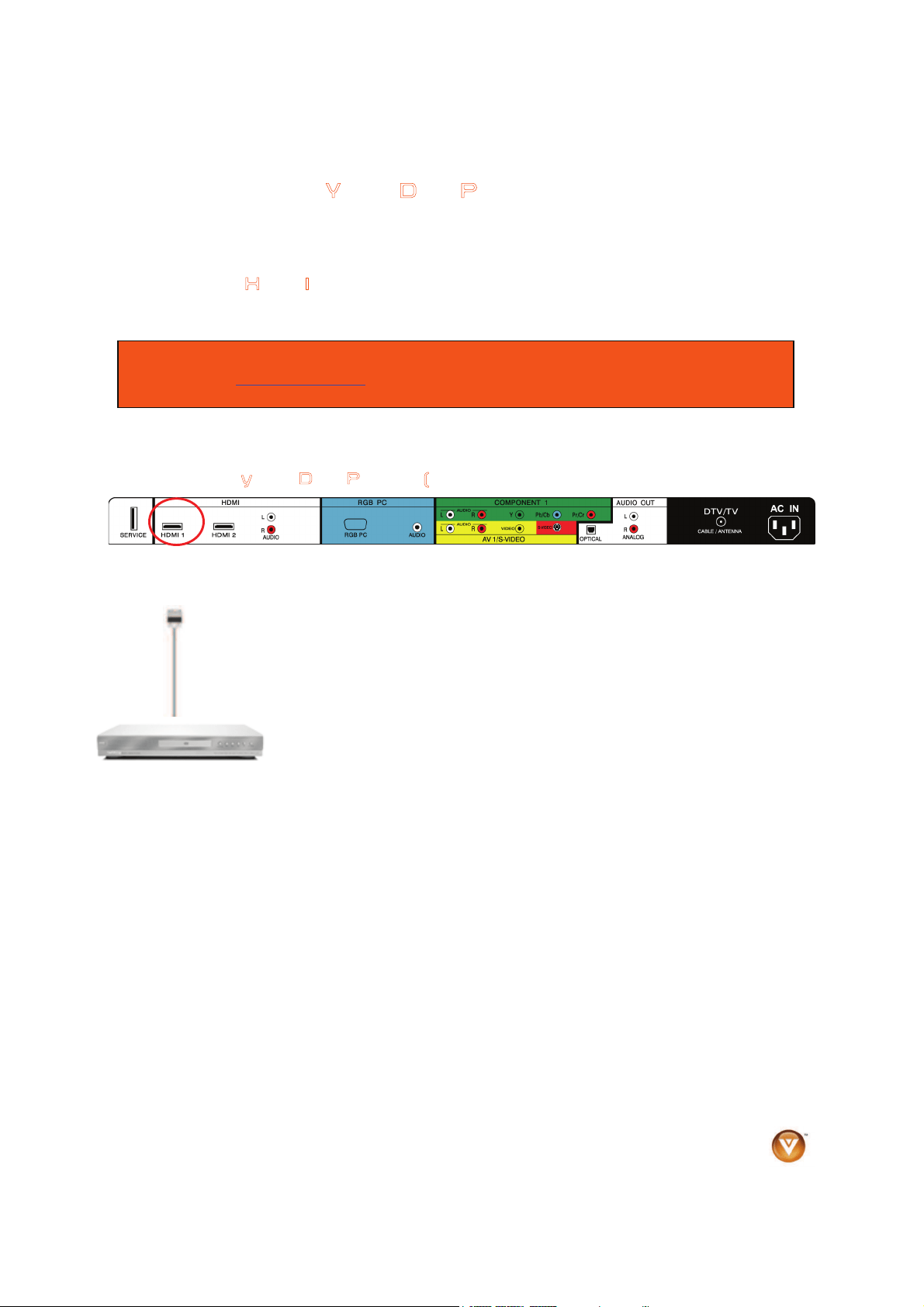
VIZIO VOJ320F1A User Manual
Version 8/25/2008 22
www.VIZIO.com
2.5 Connecting Your DVD Player
You have several options for connecting your DVD player to your VOJ320F1A; HDMI, Component, AV (S-
Video or Composite) inputs. Based on your configuration, you can decide which option is right for you.
2.5.1 Using HDMI Input
DVD players that have a digital interface such as HDMI (High Definition Multimedia Interface) should be
connected to the HDMI input of the VIZIO VOJ320F1A for optimal results.
Connecting your DVD Player (Best):
1. Turn off the power to the HDTV and DVD player.
2. Connect a HDMI cable to the HDMI output of your DVD player and the
other end to the HDMI1 Input (white color area) at the rear of the HDTV.
3. Turn on the power to the HDTV and DVD player.
4. Select HDMI1 using the INPUT button on the remote or side of the HDTV,
or directly by pressing the HDMI button on the Remote Control.
Note: To maintain the display quality, use a VIZIO certified HDMI cable. Length is available up to
10 meters. See
www.VIZIOCE.com
or call 1-888-VIZIOCE (1-888-849-4623) for details.
Loading ...
Loading ...
Loading ...