Loading ...
Loading ...
Loading ...
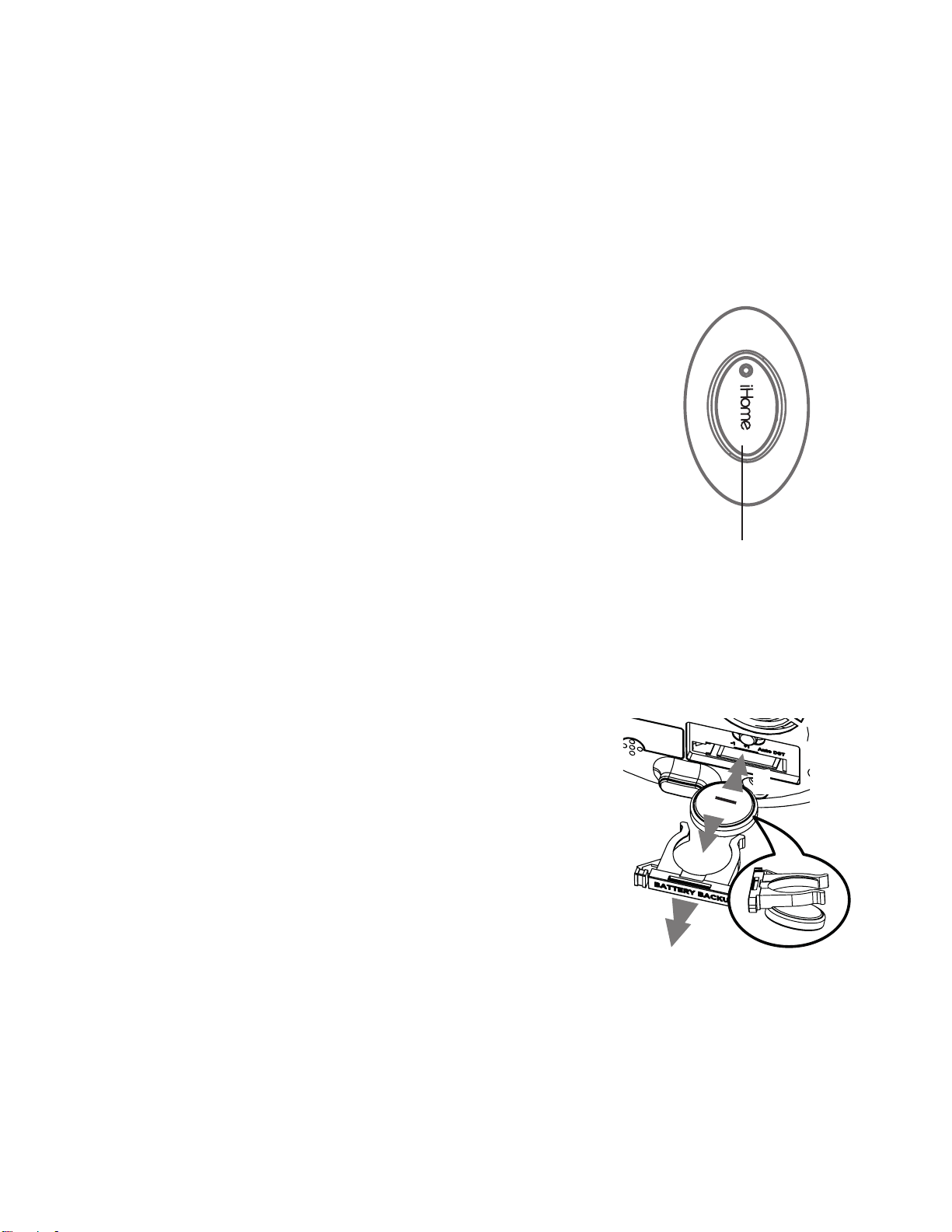
8
REMOTE CONTROL
The remote will automatically enter pairing mode when the unit is plugged
into a power source. To manually pair the remote:
1. When the unit is OFF, press and hold the +/- Buttons on the unit
at the same time for 5 seconds.
2. ‘PAIR’ will read on the clock display to indicate the unit is in pairing mode.
3. Press any button on the remote to continue.
The remote control comes with 1 CR2032
battery already installed. To replace the battery:
1.
Use a Phillips screwdriver to open the battery door.
2. Remove the exhausted battery and replace with 1
new CR2032 battery, making sure the ‘+’ sign is
facing up. Close the battery door. Do not
overtighten the screw.
BATTERY BACKUP
The unit comes with 1 CR2450 back-up battery to maintain alarm and clock settings
during a temporary power failure. When the low battery icon appears on the clock
display, it is time to replace the back-up battery. The battery compartment is located
on the bottom of the unit.
1.
Make sure the water tank is empty before r
eplacing
the batt
ery. The AC adapter should be connect
ed, or
y
ou will lose your clock settings during batt
ery
r
eplac
ement.
2.
Push in the corner to unlock the batt
ery
c
ompartment door and then remove
it.
3.
Remove the exhausted battery and insert 1 CR2450
batt
ery. Replace the compartment door
.
WARNING
• Keep new and used batteries away from children.
•
Do not ingest the battery, Chemical Burn Hazard
•
This product contains a coin/button cell battery. If the coin/button cell batt
ery is
s
wallowed, it can cause severe internal burns in just 2 hours and can lead to death.
•
If the battery compartment does not close securely, stop using the product and k
eep it
a
way from children.
•
If you think batteries might have been swallowed or placed inside any part of the body
,
seek immediat
e medical attention.
•
CAUTION-Danger of explosion if battery is incorrectly replaced. Replac
e only with
the same or equiv
alent type following the diagram above.
Battery
Compartment
1
2
3
REMOTE CONTROL BATTERY
Loading ...
Loading ...
