Loading ...
Loading ...
Loading ...
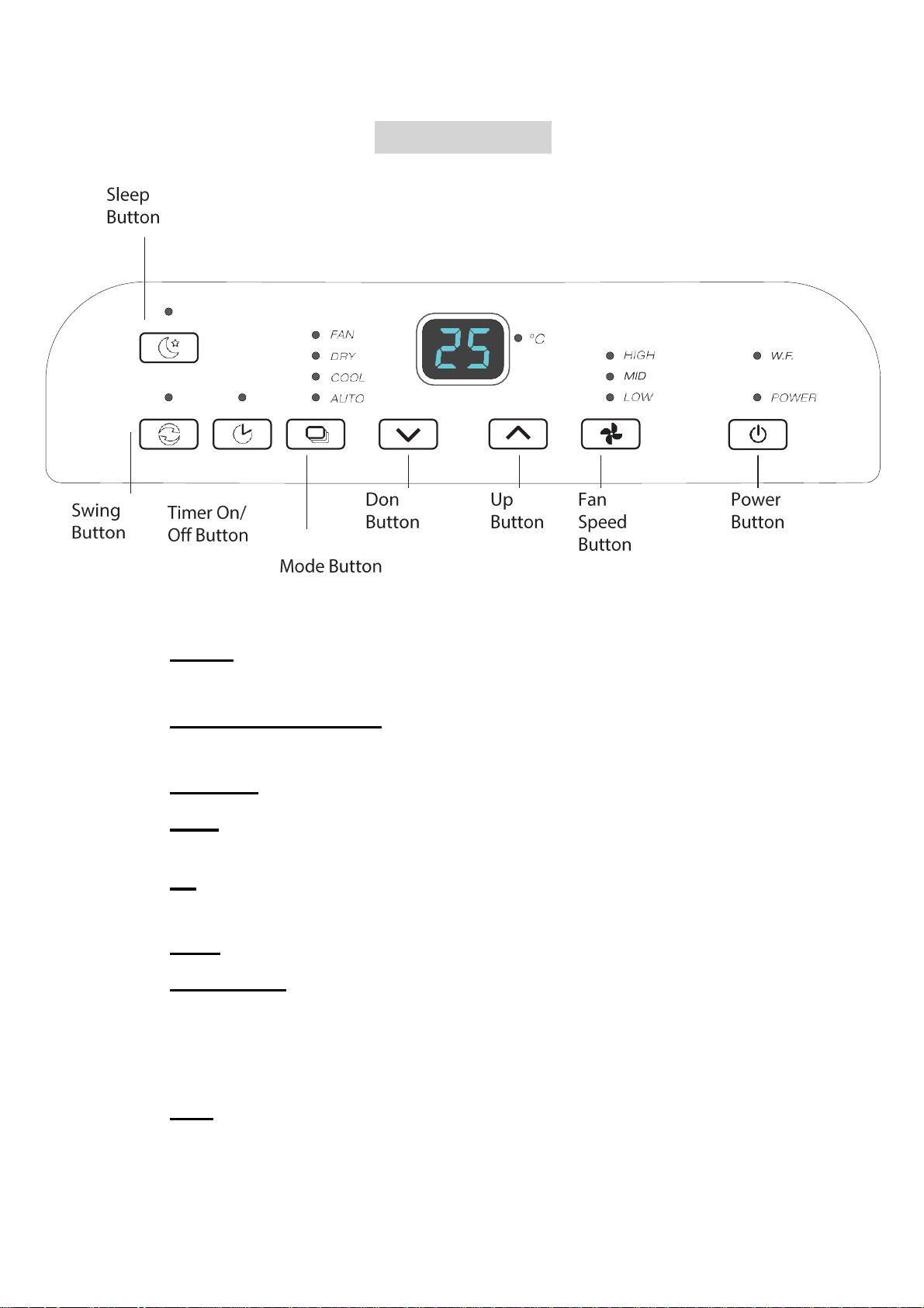
8
Control Panel
1. POWER: press this key to turn unit On or Off. After unit turns on, default value is cooling
mode with low fan speed.
2. OPERATION MODE BUTTON: after unit turns on, for cooling only model, press this
key to select the other modes: Fan, Dry/dehumidify, Cool or Auto.
3. FAN SPEED: after unit turns on, press this key to select between 3 fan speeds (high, medium or low).
4. DOWN: under cooling mode, press this key to downward setting temperature from
16~31˜ ; under timer mode, press this key to downward on/offtime.
5. UP: under cooling mode, press this key to upward temperature from 1 6 ~31˜; under timer
mode, press this key to upward on/off timer.
6. SLEEP: under cooling, press this key to turn on/off sleep function.
7. ON/OFF TIMER: When the unit is in standby/off mode press Timer to between 1 -24 hours
and it will turn on after selected time is reached.
When the unit is in On mode press the timer to between 1 – 24 hours and it will
Turn off after the selected time is reached.
NOTE: Once the unit has been operated, the unit will revert to the settings prior to it being
switched off.
Operation
Loading ...
Loading ...
Loading ...