Loading ...
Loading ...
Loading ...
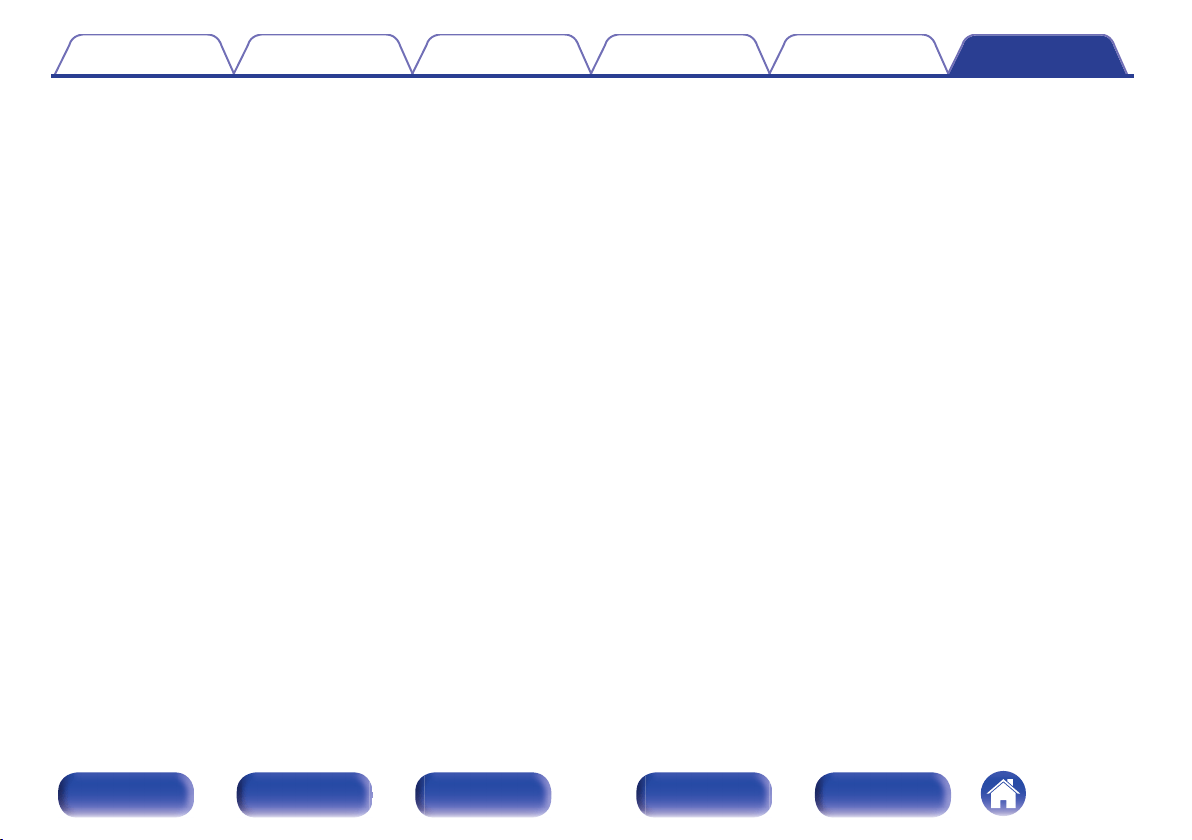
z1
During playback in Pure Direct mode, the surround parameters are the same as in Direct mode.
z2
This item can be selected when a Dolby Digital, Dolby Digital Plus, Dolby TrueHD or Dolby Atmos signal is played.
z3
This item can be selected when a Dolby Digital, Dolby Digital Plus, Dolby TrueHD, Dolby Atmos, DTS:X or DTS signal is played.
z4
This item can be selected when a DTS:X signal that is compatible with the Dialog Control function is input.
z5
This item can be selected when a Dolby Digital or DTS signal or DVD-Audio is played.
z6
This feature will be supported via firmware update.
z7
This item can be selected the sound mode that have “+ Dolby Surround” in the sound mode name.
z8 This item can be selected when “IMAX Audio Settings” in the menu is set to “Manual”. (v p. 168)
z9
This item can be selected when Height, Ceiling or Dolby Atmos Enabled speakers are used.
z10 This item cannot be set when “Dynamic EQ” is set to “On”. (v p. 175)
z11 This item cannot be set when “Center” is set to “None”. (v p. 215)
z12 This item cannot be set when “Subwoofer” in the menu is set to “None”. (v p. 215)
z13
This item cannot be set when Audyssey
®
Setup (Speaker Calibration) has not been performed.
z14
This item cannot be selected when a DTS:X format with a sampling frequency of over 48 kHz is input.
z15
This item cannot be set when sound mode is “DTS Virtual:X” or sound mode that have “+Virtual:X” in the sound mode name.
z16
This item cannot be set when “MultEQ
®
XT32” is set to “Off”. (v p. 174)
z17
This item cannot be set when sound mode is “IMAX DTS:X” or “IMAX DTS”.
z18
This item can be set when the input signal is analog, PCM 48 kHz or 44.1 kHz.
z19 This setting is available when “Subwoofer Mode” in the menu is set to “LFE+Main”. (v p. 222)
z20 This item can be set when “Front” is set to “Small” or “Subwoofer Mode” is set to “LFE+Main”. (v p. 214, 222)
Contents
Connections Playback Settings Tips Appendix
286
Front panel Display Rear panel Remote Index
Loading ...
Loading ...
Loading ...