Loading ...
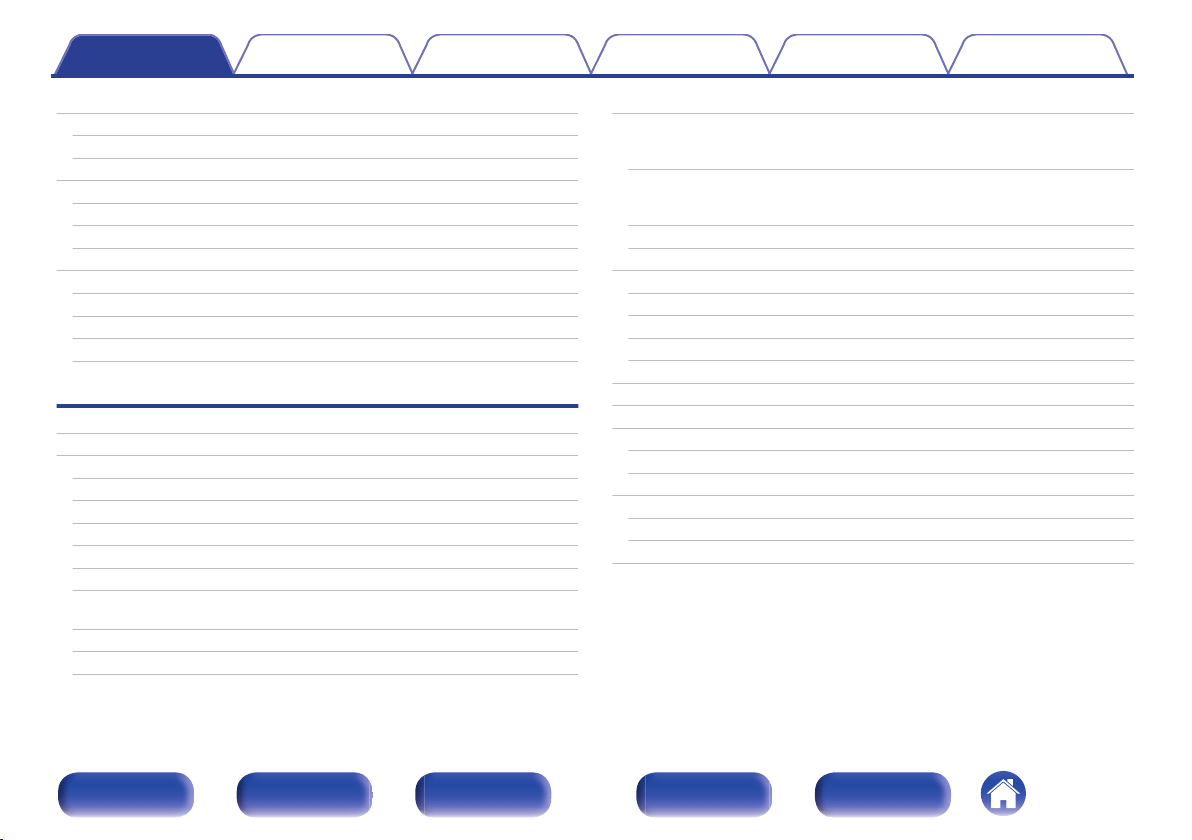
Accessories
8
Inserting the batteries
9
Operating range of the remote control unit
9
Features
10
High quality sound
10
High performance
11
Easy operation
15
Part names and functions
16
Front panel
16
Display
19
Rear panel
21
Remote control unit
25
Connections
Speaker installation
29
Connecting speakers
36
Before connecting speakers
36
Speaker configuration and “Amp Assign” settings
40
Connecting 5.1-channel speakers
42
Connecting 7.1-channel speakers
43
Connecting 9.1-channel speakers
47
Connecting 11.1-channel speakers
54
Connecting 7.1-channel speakers: Bi-amp connection of front
speakers
58
Connecting 7.1-channel speakers: Second pair of front speakers
59
Connecting multi-zone speakers
60
Connecting a TV
63
Connection 1 : TV equipped with an HDMI connector and
compatible with the ARC (Audio Return Channel) / eARC
(Enhanced Audio Return Channel)
64
Connection 2 : TV equipped with an HDMI connector and
incompatible with the ARC (Audio Return Channel) / eARC
(Enhanced Audio Return Channel)
66
Connection 3 : TV equipped without an HDMI connector
67
Connecting a playback device
68
Connecting a set-top box (Satellite tuner/cable TV)
69
Connecting a DVD player or Blu-ray Disc player
70
Connecting a video camcorder or game console
71
Connecting a turntable
72
Connecting a USB memory device to the USB port
73
Connecting FM/AM antennas
74
Connecting to a home network (LAN)
76
Wired LAN
76
Wireless LAN
77
Connecting an external control device
78
REMOTE CONTROL jacks
78
TRIGGER OUT jack
79
Connecting the power cord
80
Contents Connections Playback Settings Tips Appendix
2
Front panel Display Rear panel Remote Index
Loading ...
Loading ...
Loading ...