Loading ...
Loading ...
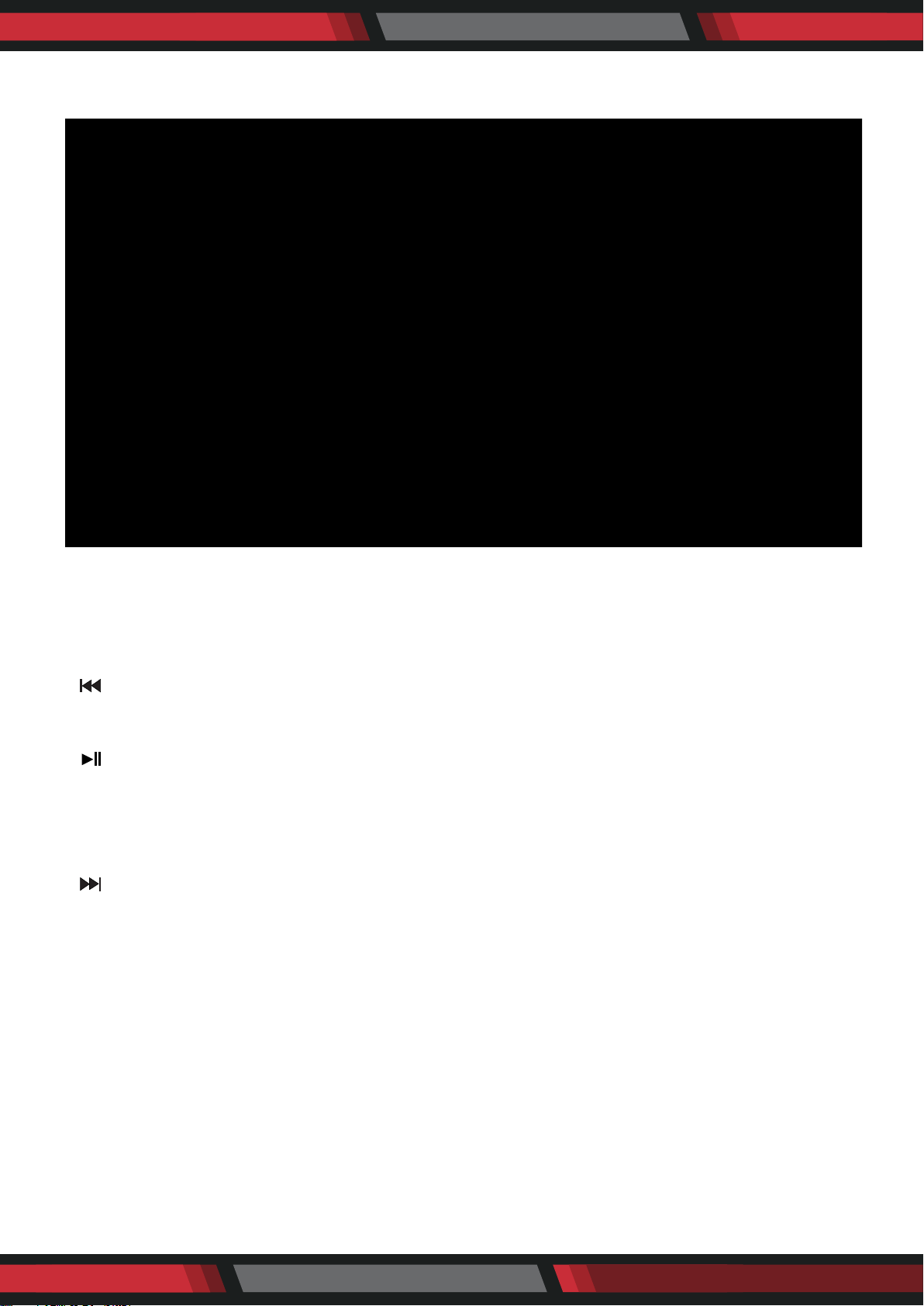
www.PyleUSA.com 3
IV. FUNCTIONAL OPERATIONS AND FEATURES
1. LED Screen
2. Master Volume: In MP3/FM/AUX mode, use it to regulate volume output from the speaker.
3. SD Port: Read audio les in MP3 format in SD card in capacity up to 32G (FAT32).
4. USB Port: Read audio les in MP3 format in USB storage device in capacity up to 32G (FAT32).
5. : In USB/Micro SD card reading mode, short press to go to the previous track, or press and hold to switch to
the previous folder. In FM receiving status, short press it to select the previous channel after a full station search
has been executed.
6. : In USB/SD card reading mode, short press it to play/pause, or press and hold to select one of four playback
sequencing modes (All - play all tracks in sequence; ONE - repeat one track). In FM receiving status, press and
hold to execute a full search (it is recommended to execute at least one full search before using radio receiving
function. All founded stations will be saved even in power-o). In AUX input / FM radio status, short press it to
toggle between mute and normal volume.
7. : In USB/SD card reading mode, short press it to go to the next track. In FM receiving status, short press it to
select the next channel after a full station search has been executed.
8. Mode/SHIFT: Short press it to toggle between USB/SD and FM receiving modes. Press and hold to toggle
between recording folder and MP3 folder.
9. Recording/DEL: Short press it to enable recording (USB/SD storage device need be connected rst).
During recording, reverberation should be tuned to the minimum. Press and hold to delete a recording le.
Recording in AUX or FM mode is available.
10. EAR MIC: Headphone/MIC Port
11. LINE IN: External sound source input port (plug-and-play).
12. TREBLE: The control knob of treble
13. Reverberation: Microphone reverberation regulating knob.
14. Microphone volume: Microphone volume regulating knob.
15. Power switch: “
- ” - ON; “ O ” - OFF.
Loading ...
Loading ...
Loading ...