Loading ...
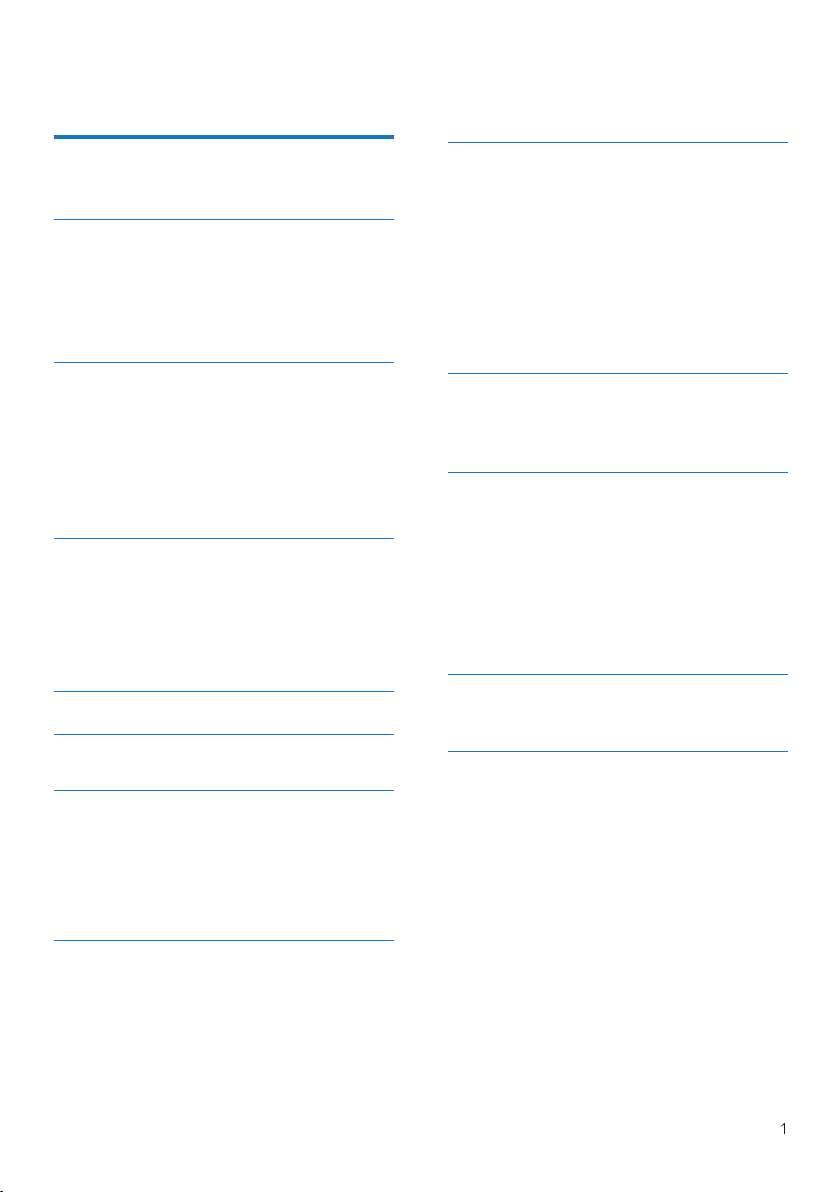
Contents
1 Important 2
Safety 2
Notice 3
2 Your Micro Music System 4
Introduction 4
What's in the box 4
Overview of the main unit 5
Overview of the remote control 6
3 Get started 7
Connect power 7
Connect the radio antenna 7
Prepare the remote control 7
Perform initial setup 8
Turn on 9
Source menu 9
4 Listen to Internet radio 10
Use menu in Internet radio mode 10
Store Internet radio stations 11
Select a preset Internet radio station 11
Show Internet radio information 11
5 Listen to Podcasts 12
6 Listen to Spotify 12
7 Listen to DAB+ radio 13
Tune to DAB+ radio stations 13
Store DAB+ radio stations 13
Select a preset DAB+ radio station 14
Use menu in DAB+ mode 14
Show DAB+ information 15
8 Listen to FM radio 16
Tune to FM radio stations 16
Store FM radio stations 16
Store FM radio stations automatically 16
Select a preset FM radio station 16
Use menu in FM mode 17
Show RDS information 17
9 Use system settings menu 18
Adjust network settings 18
Set time/date 18
Set system language 19
Reset all the settings 19
Check software update information 19
Upgrade the rmware (if available) 19
Know the software version 19
Adjust backlight settings 19
10 Use main menu 20
Set alarm 20
Set sleep timer 21
11 Other features 22
Play audio through Bluetooth 22
Adjust volume 22
Mute sound 22
Play from disc 22
Play from USB 22
Charge your devices 22
Listen to an external device 22
12 Product information 23
Specications 23
13 Troubleshooting 24
EN
Loading ...
Loading ...
Loading ...