Loading ...
Loading ...
Loading ...
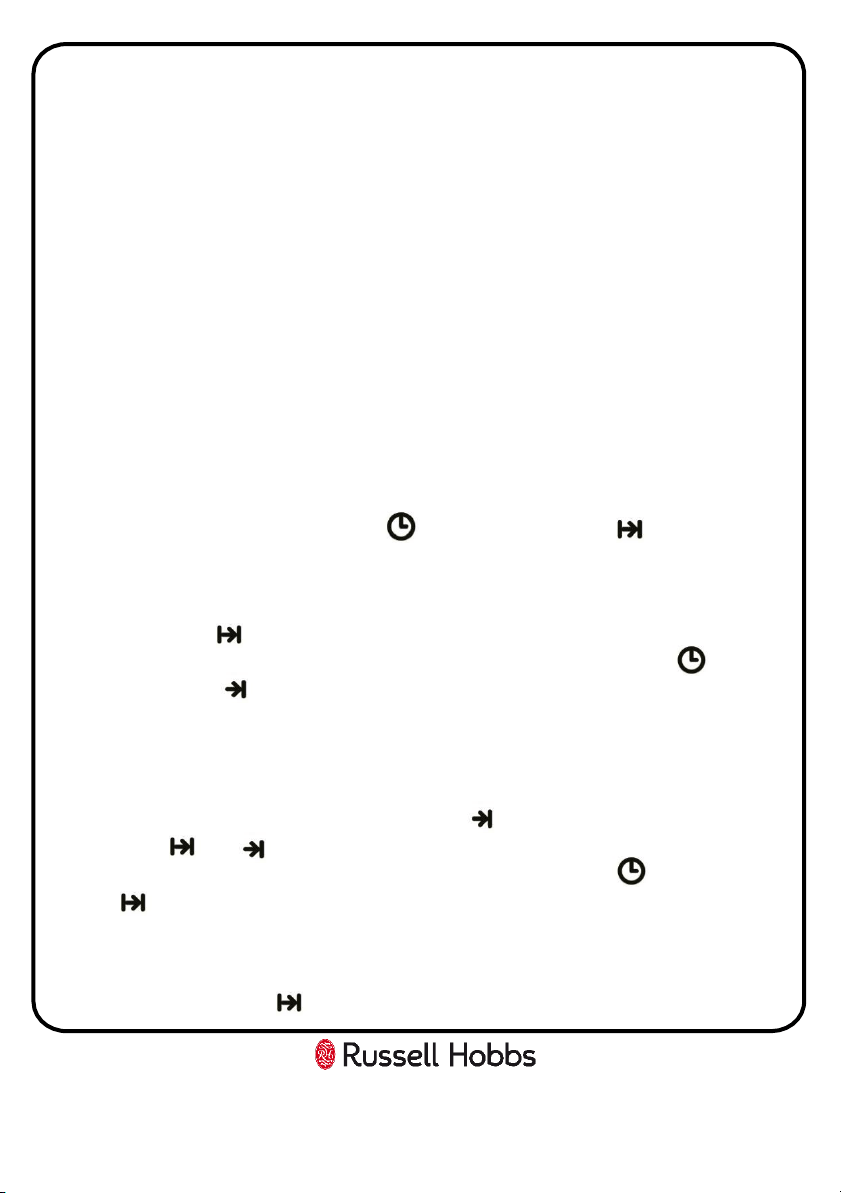
Usage
Fully automatic programming (cook during a desired time range to a desired
time)
This mode can only be used for the bottom cavity.
This function is used to cook after a certain period of time, with a certain duration.
To start cooking you need to turn the oven function and temperature dials to the
required function and temperature.
The oven will start operating at the time calculated by deducting the cooking
period from the set finishing time, and will stop at the set finishing time. For
example if the current time is 13:00, the required cooking time is 1 hour and the
required cooking end time is 18:00. The oven will start to operate 17:00 and end
at 18:00.
1. To set this mode, press the mode button twice and the symbol will be
lit on the display and start to flash.
2. Press the " +" or "- " button to adjust the cooking duration time. Press and
hold the buttons to rapidly adjusted the time (hold for a minimum of 5
seconds). The symbol will continue to flash.
3. Once the required cooking duration time has been reached, press the mode
button and the symbol will be lit on the display and will start to flash.
4. Press the " +" or "- " button to set the cooking end time. Press and hold the
buttons to rapidly adjusted the time (hold for a minimum of 5 seconds). The
symbol will continue to flash.
5. Once the required cooking end time has been reached, do not press any
button and the time will be confirmed. The symbol will stop flashing and
both the and symbols will stay lit. The display will revert to clock time.
6. To cancel the fully automatic programming press the mode button twice,
the symbol will then light up and set time will be shown. Press the "- "
button to adjust the time to 0. The fully automatic programming mode will be
cancelled.
7. When the calculated cooking start time is reached, the oven will start to
operate and only the symbol will be lit on the display.
20
Loading ...
Loading ...
Loading ...