Loading ...
Loading ...
Loading ...
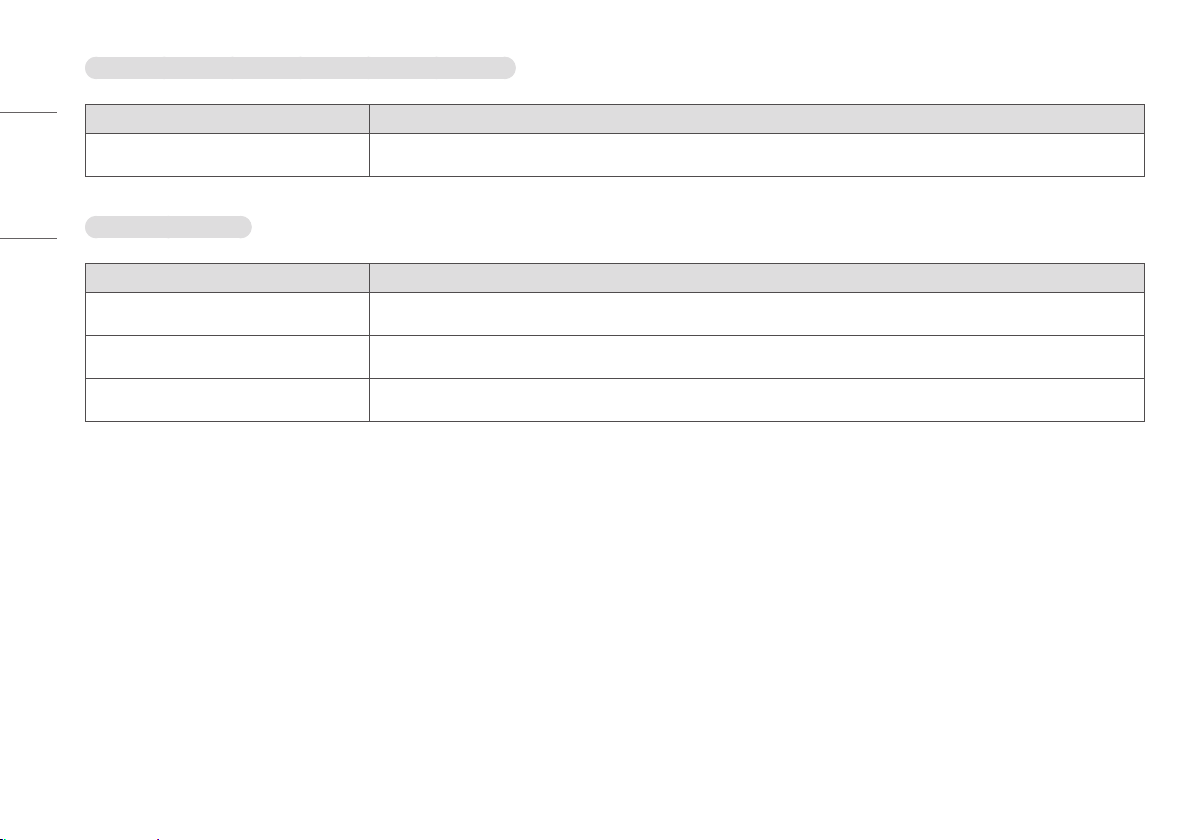
28
ENGLISH
The screen is unstable and shakes. / There are shadowy traces left on the screen.
Problem Action
Did you select the appropriate resolution? • If the selected resolution is HDMI 1080i 60/50 Hz (interlaced), the screen may be flickering. Change the resolution to 1080p or the recommended resolution.
The display color is abnormal.
Problem Action
Does the display appear discolored (16 colors)? • Set the number of colors to 24 bit (true colors) or higher: In Windows Control Panel > Display > Settings > Color Quality (May differ depending on your operating
system.)
Does the display color appear unstable or monochrome? • Check if the signal cable is connected properly. Reconnect the cable or reinsert the PC's graphics card.
Are there spots on the screen? • When using the monitor, pixilated spots (red, green, blue, white or black) may appear on the screen. This is normal for an LCD screen. It is not an error, nor is it
related to the monitor's performance.
Loading ...
Loading ...
Loading ...