Loading ...
Loading ...
Loading ...
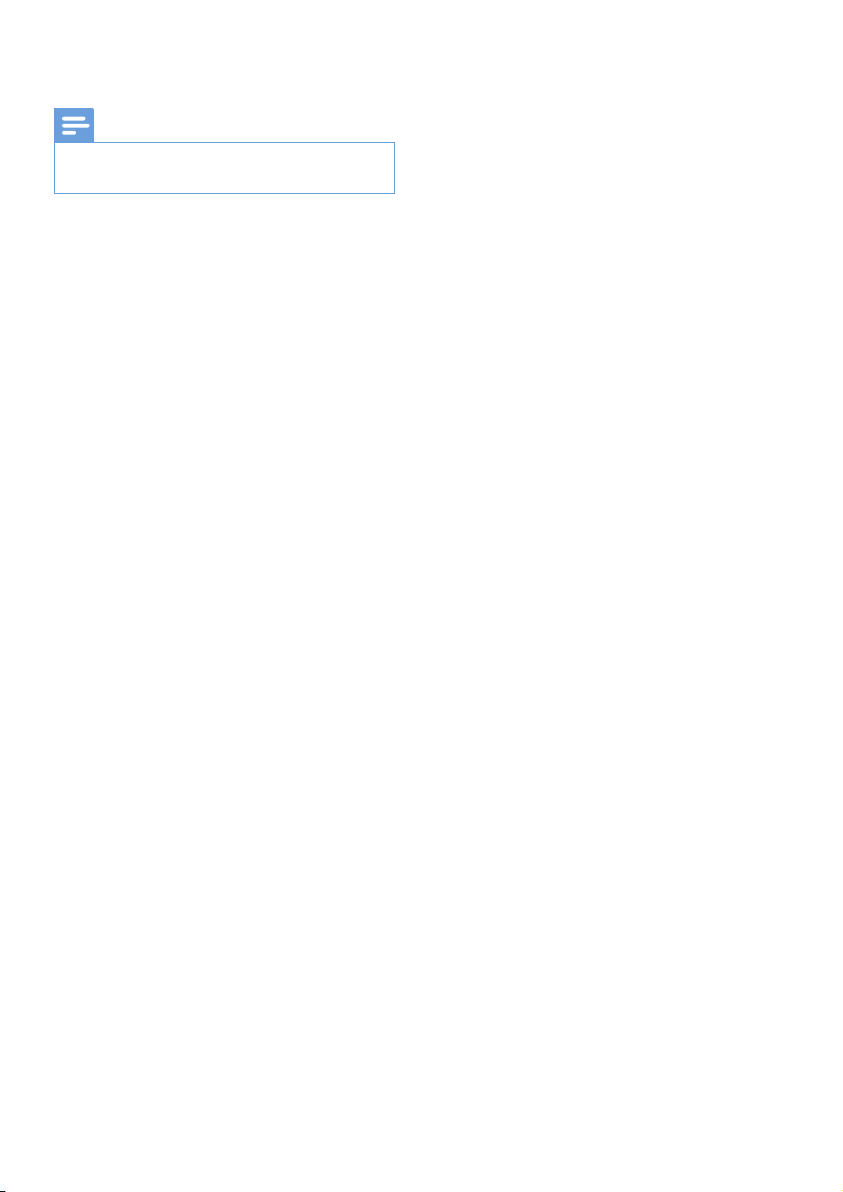
24 EN
3 Release the numeric key 1.
Note
•
Do not release the numeric key 1 until the power/
statusindicatorashesamberforasecondtime.
Occasional breaking of music streaming
Do one or all of the following:
• Move AW9000 closer to your Wi-Fi router.
• Remove any obstacles between AW9000
and your Wi-Fi router.
• Avoid using Wi-Fi channel which is
overlapped by the nearby Wi-Fi network.
• Check if your network speed is fast enough
(in cases where multiple devices share the
samerouter,thewirelessperformancemay
be affected). Turn off the other devices
connected to your home router.
• Enable the Quality of Service (QoS)
option (if available on the Wi-Fi router).
• Turn off other Wi-Fi routers.
The power/status indicator remains red. What
can I do?
• You need to recover the device with an
Ethernet cable.
1 Make sure that your router is connected to
the Internet.
2 Connect the device to the router through
an Ethernet cable (see 'Option 4: Set up
wired connection through an Ethernet
cable' on page 16).
3 Waitforautomaticrecoveryofthedevice,
which may take up to 10 minutes.
Loading ...
Loading ...
Loading ...