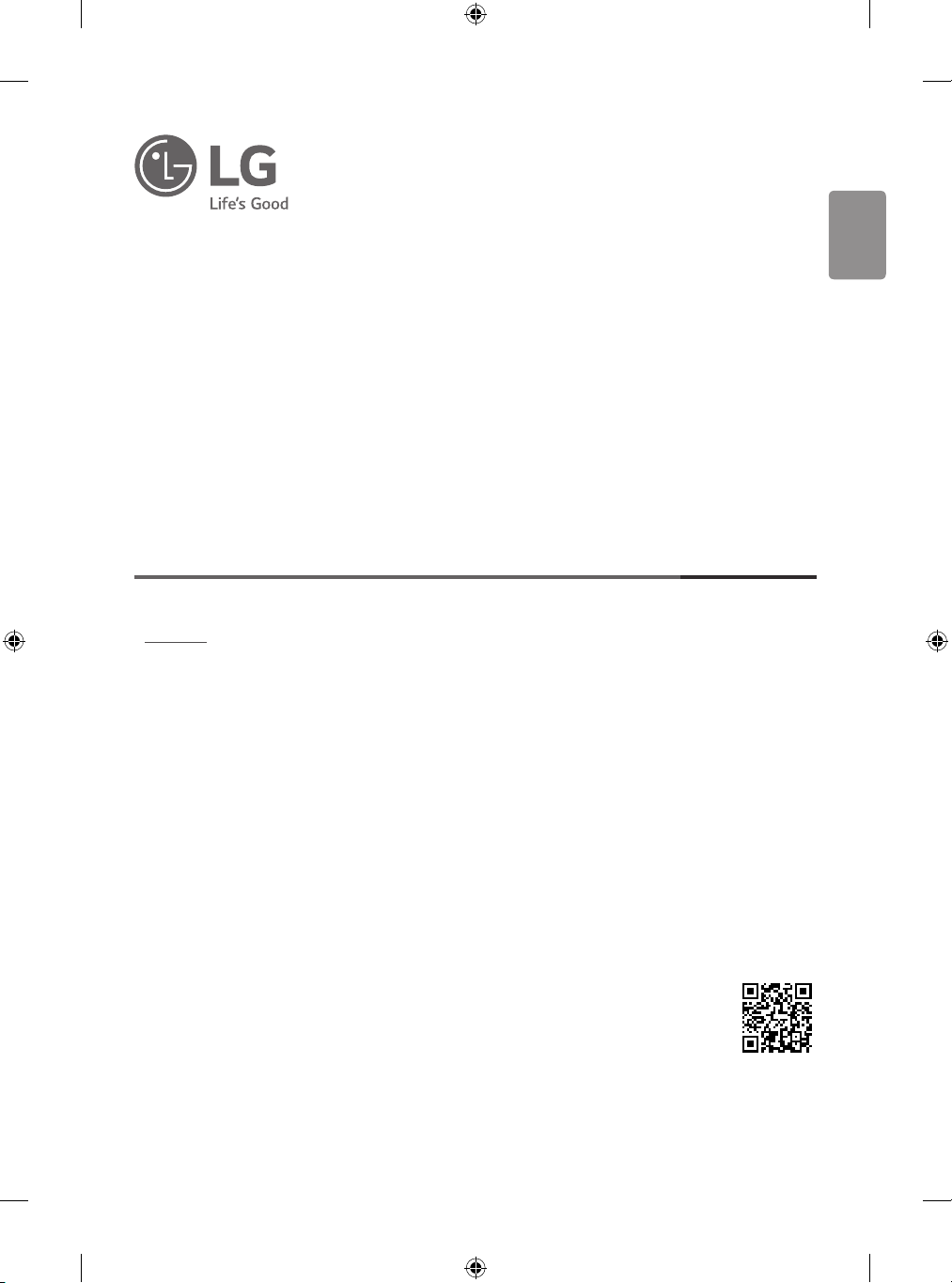#1 How to Connect LG TV to WIFI Network without entering the password.
■ Press the Home/Smart button on your remote to bring up your launcher bar.
■ Click the Settings icon in the top-right.
■ Select the All Settings option at the bottom.
■ Select the Network menu from the left and then Wi-Fi Connection.
■ Select “Connect via WPS PBC”
■ It will ask you to press the “WPS button” at the back of the router
■ Press the “WPS button” at the back of the router.
NOTE:
■ For more instruction on how to use WPS, please refer the router manufacturer or user guide of the router.
■ Within 2 Minutes, press the WPS Button.
■ WPS light on the router will blink indicating that the WPS feature is enabled on the router