Loading ...
Loading ...
Loading ...
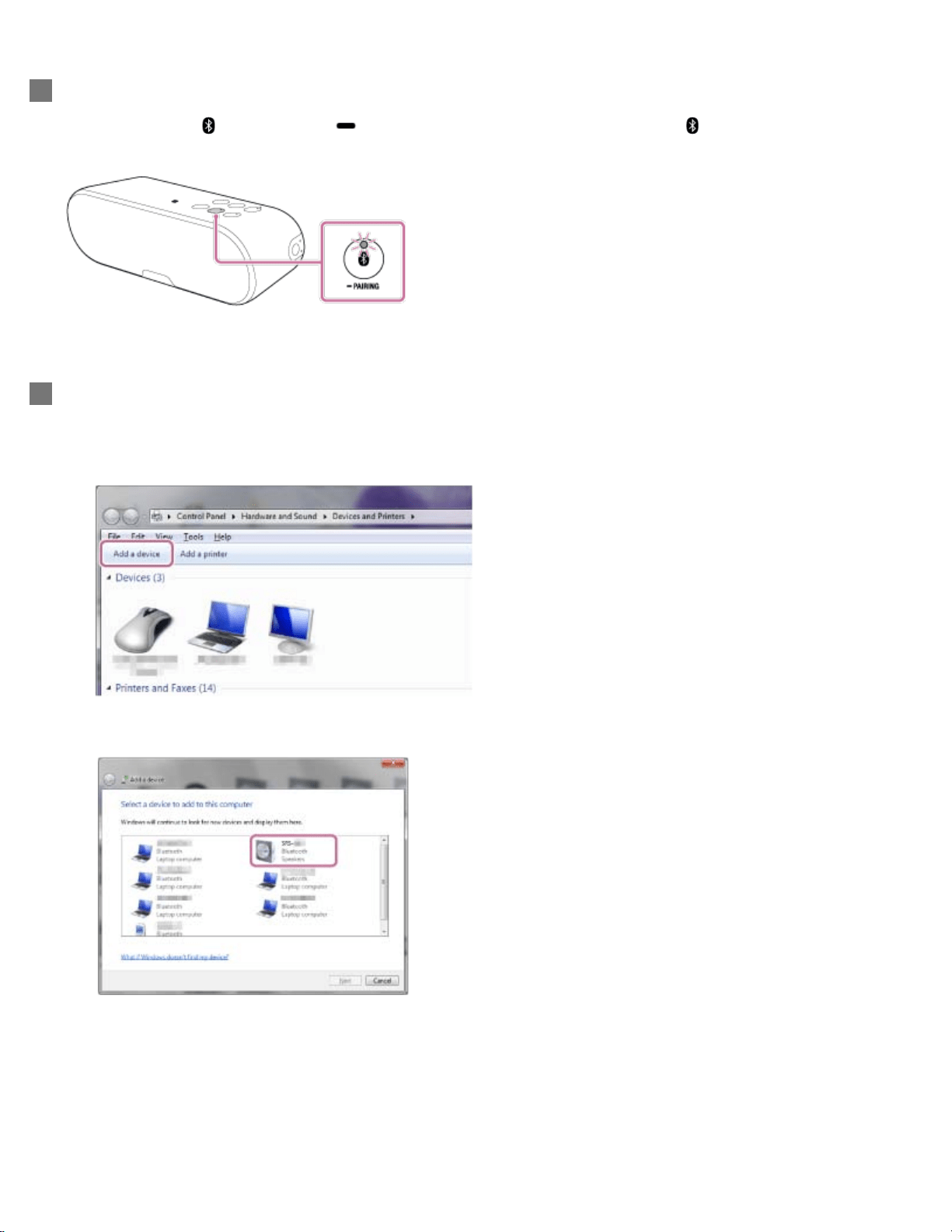
Initiate pairing mode on the speaker.
Press and hold the
(BLUETOOTH) PAIRING button until you hear beeps and the (BLUETOOTH) indicator
begins to flash quickly in white.
2
Perform the pairing procedure on the computer.
3
Click the [Start] button and then [Devices and Printers].
1.
Click [Add a device].
2.
Select [SRS-XB2] and click [Next].
If a passkey* is required on the display of the BLUETOOTH device, enter “0000.”
If [SRS-XB2] does not appear on the screen, repeat the procedure from step 2.
3.
A passkey may be called “Passcode”, “PIN code”, “PIN number” or “Password.”
*
When the following screen appears, click [Close].
The computer begins installing the driver.
4.
33
Loading ...
Loading ...
Loading ...