Loading ...
Loading ...
Loading ...
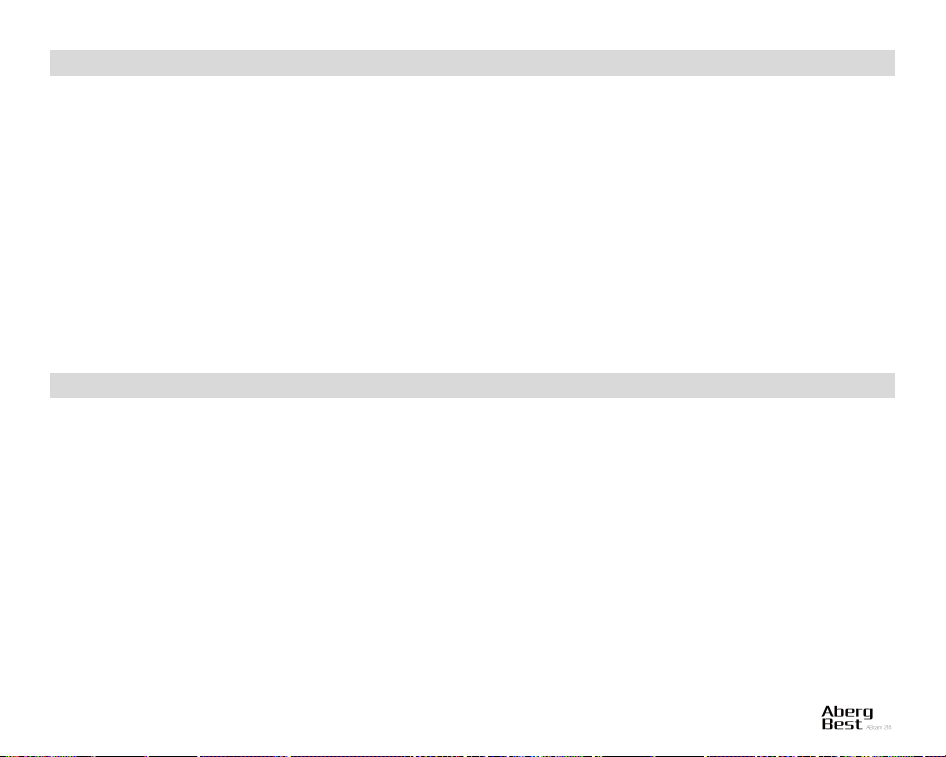
29
Transfer Photos and Videos to Your PC Manually
Please connect your camera to your PC correctly via the USB cable, then turen on your camera. A window
(Removable Disk ) will show up on the screen.
Note: Now you can download the photos and videos to your PC. Here are two ways to do it:
1. Download photos directly from the windows system
Choose “copy pictures to a folder on my computer” in the Removable Disk window. Click “OK” to finish the
transferring step by step. You only need to select the default settings to compete the transferring.
2. Or you can:
1. Click on the My Computer icon on the desktop.
2. Your memory card will appear as a Removable Storage Device.
3. Click on the Removable Storage Device to view the images. The images will be stored in the subfolder DCIM.
4. You can now copy and paste the images to any directory.
Transfer Photos and Videos to Your MAC Manually
PhoTags Express software is incompatible with the MACA system.
In order to transfer photos and videos from your camera to your Macintosh computer:
1. Connect the camera into an available USB interface
2. A new drive will appear on the desktop which stores all the photos or videos in your camera.
Loading ...
Loading ...
Loading ...
