Loading ...
Loading ...
Loading ...
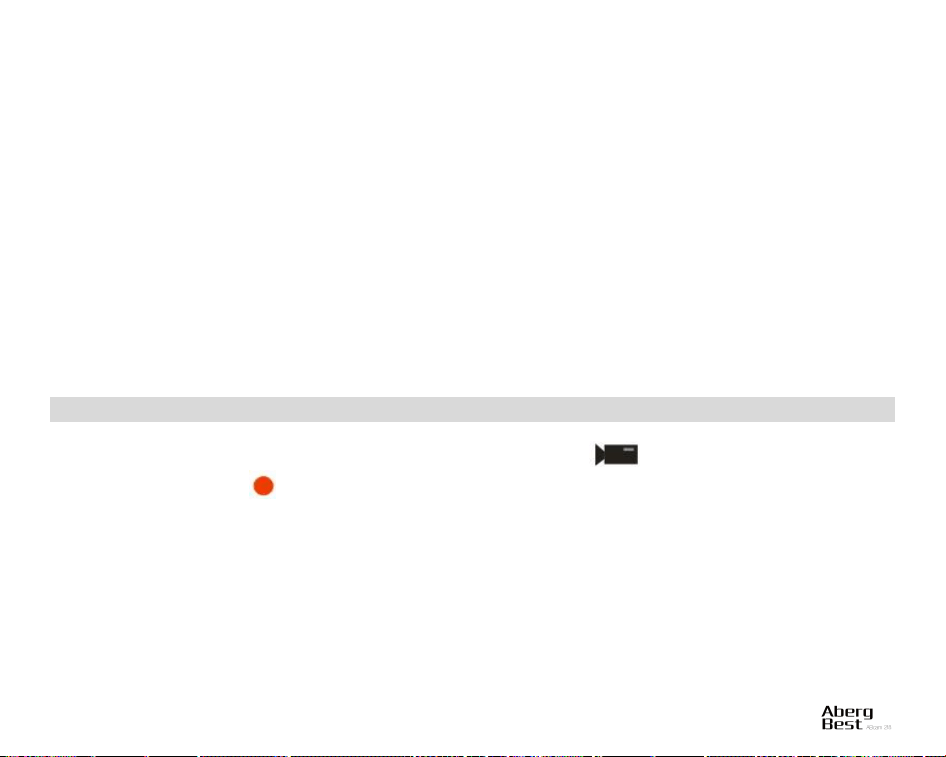
18
4. Press Menu button or Multi-Function A to confirm.
5. Press Up/Down button to select “Yes” or “No” if you choose “ OK “ in step 3.
6 Press the Menu button to confirm.
Default Setting
If the camera settings are in disorder, you can reset your camera to default.
1. Press Up/Down button to select Default Setting in Setup menu.
2. Press Menu button or Multi-Function A to enter the submenu.
3. Press Up/Down button to select: “OK”-reset to default, “Cancel”- to exit.
4. Press Menu button or Multi-Function A to confirm.
5. When you press “OK”. For resetting all to default, Press Up/Down button to press “Yes” to select Reset to
Default.
6. Press “No” to exit.
7. Press Menu button to confirm.
Cancel
This is for your convenience to quit the menu. Select it in Setup menu and press Menu button to exit.
Video Mode
Note: The camera has limited built-in memory. A SD card needs to be inserted before recording.
Press Down button to enter the Video Mode and start recording. An icon will appear on the left top of the
LCD screen and a red spot will be flashing on the LCD screen. Press Shutter button to stop recording. The
approximate rest time which can go on to take recording and the approximate rest quantity which how many photos
can be taken will be shown on the right top of the LCD screen.
1. You can play this AVI file in the Playback Mode or in other Media players.
2. The scale can be adjusted during the recording.
Note:
1. The file will be saved in the AVI format.
2. When the camera's memory is full, the “Card Full” message will appear on the LCD screen if you attempt to
record more videos. Please transfer the pictures and videos from the memory card to the PC or delete them
to release more memory. Alternatively, you can insert another SD memory card to expand the memory and
record longer videos.
Loading ...
Loading ...
Loading ...
