Loading ...
Loading ...
Loading ...
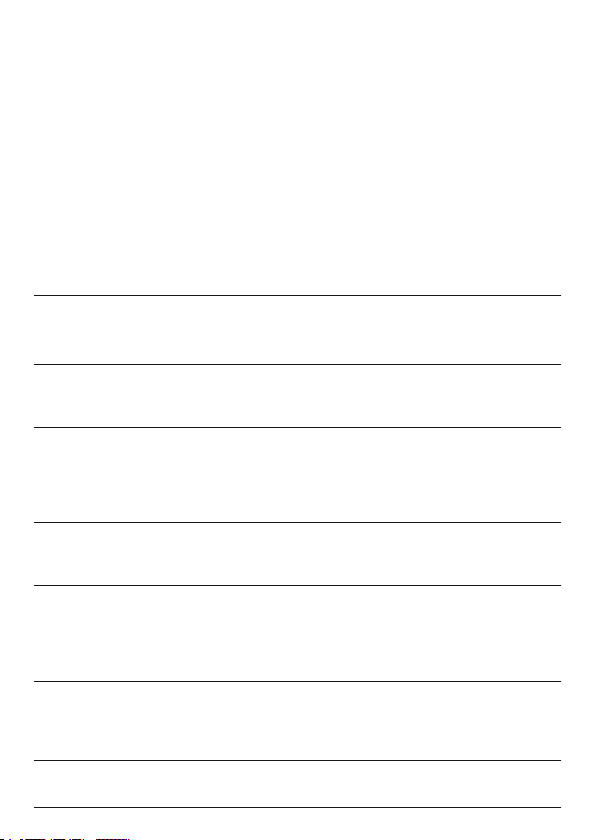
35
English
Troubleshooting
This chapter summarizes the most common problems
you could encounter with the appliance. If you are
unable to solve the problem with the information
below, visit www.philips.com/support for a list of
frequently asked questions or contact the Consumer
Care Center in your country.
Shaver
Problem Possible cause Solution
I cannot connect
the shaver.
You have not
downloaded the
app.
Download the app.
Your shaver and
smartphone are
not paired yet.
Pair your shaver and
smartphone following the
instructions in the app.
The first pairing
attempt failed.
Unpair your shaver and
smartphone (see 'Unpair the
shaver and smartphone') and
try pairing them again (see 'Pair
the shaver and smartphone').
Your smartphone
cannot find your
shaver.
Make sure your smartphone is
equipped with Bluetooth 4.2 or
higher.
Make sure Bluetooth is
activated on your smartphone
and that the travel lock is
switched off on your shaver
(see 'Main menu').
Make sure that your
smartphone is within onemeter
of your shaver to enable a
Bluetooth connection.
Make sure your shaver is
charged.
Loading ...
Loading ...
Loading ...