Loading ...
Loading ...
Loading ...
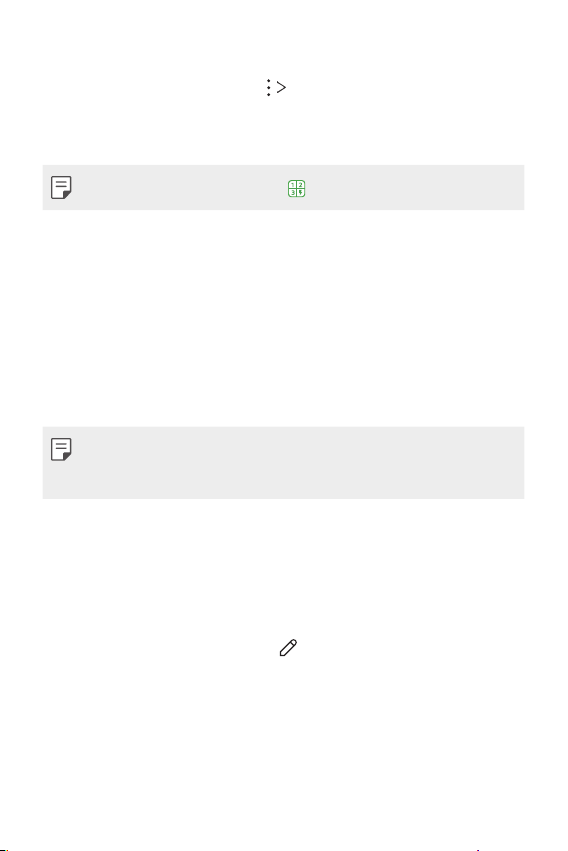
Useful Apps 68
Adding contacts to the speed dial list
1
On the contact list screen, tap Speed dial.
2
Tap Add contact from a speed dial number.
3
Select a contact.
• While adding a new contact, tap to add a speed dial number.
Searching for contacts
You can search for contacts by using one of the following options:
• Tap the search bar at the top of the Contacts screen and enter the
desired contact or phone number you want to search for.
• Scroll the contact list up or down.
• From the index of the contact list screen, tap the initial letter of a
contact.
• Pressing the search bar at the top of the Contacts screen and entering
a contact or phone number brings up the integrated search results from
the call history and contacts list saved onto the product.
Contacts list
Editing contacts
1
On the contact list screen, select a contact.
2
On the contact detail screen, tap and edit details.
3
Tap Save to save changes.
Loading ...
Loading ...
Loading ...