Loading ...
Loading ...
Loading ...
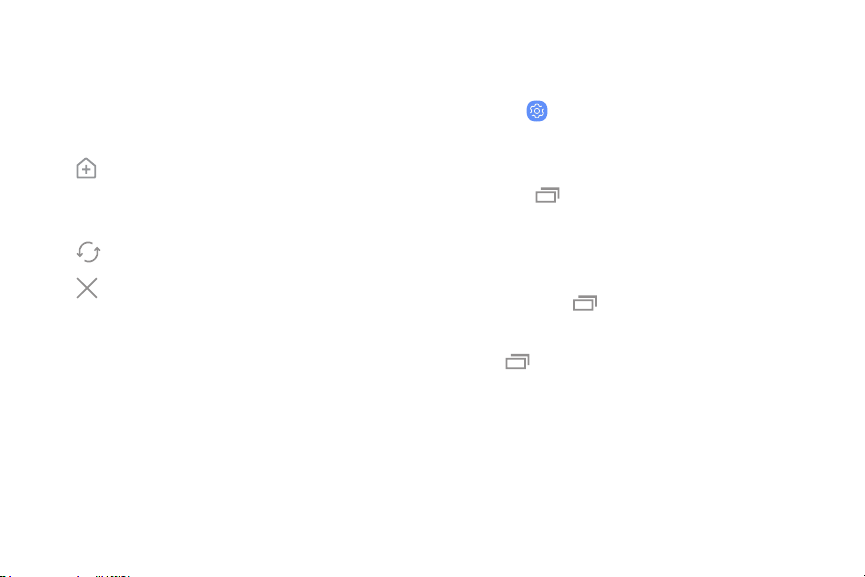
fl
1±)
a
0
X
a
a
Window controls
The Window controls modify the way app windows
are displayed in split screen view.
u Tap the middle of the window border for the
following options:
Add app pair on Home screen: Add the
open pair of apps as a shortcut to the
Home screen.
l
Switch windows: Swap the two windows.
l
Close app: Close the selected app.
l
Split screen view action
The Recent apps key can be configured to switch
between full screen view and split screen view.
1.
From
Settings, tap A
dvanced features >
Multi window, and then tap On/Off to enable
Split screen view action.
2.
T
o use
Recent apps to
switch between
views:
• To
change the current app from full
screen view to split screen view, touch
and hold
Recent apps.
• Wh
ile in split screen view, touch and hold
Recent apps to
close the app on the
bottom.
Get
ting started 28
Loading ...
Loading ...
Loading ...