Loading ...
Loading ...
Loading ...
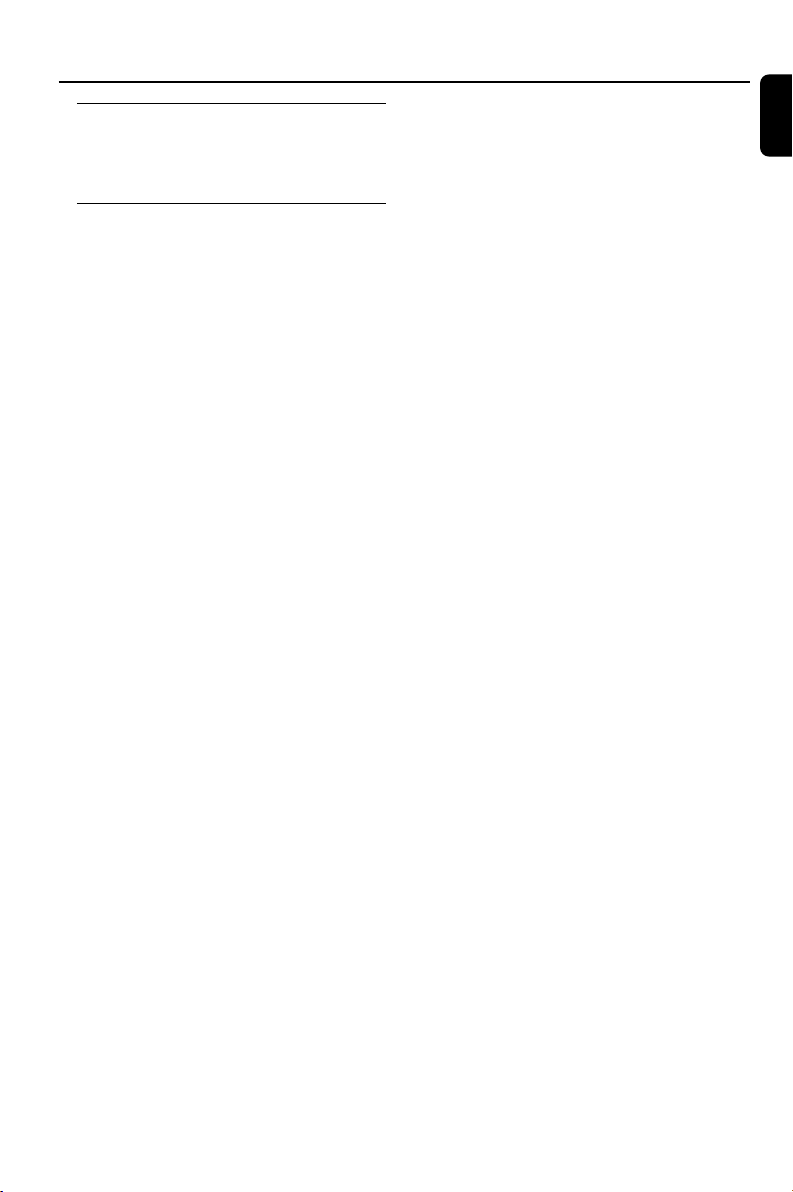
23
English
Basic Operations
Dimming the display screen
● Press DIM repeatedly to select different levels of
brightness for the display screen.
Demonstration mode
The system has a demonstration mode that
shows the various features offered by the system.
To activate the demonstration
● In standby mode, press PRESET-/9 on the
system to activate the demo mode.
➜ Demonstration will begin.
To deactivate the demonstration
● Press PRESET-/9 on the system again.
➜ “DEMO OFF” is displayed.
Note:
– Even if you remove the AC power cord and
reconnect it to the wall socket, the demonstration
will remain off until you activate it again.
pg 001-041_MCD709_37-Eng 2006.7.27, 17:0323
Loading ...
Loading ...
Loading ...