Loading ...
Loading ...
Loading ...
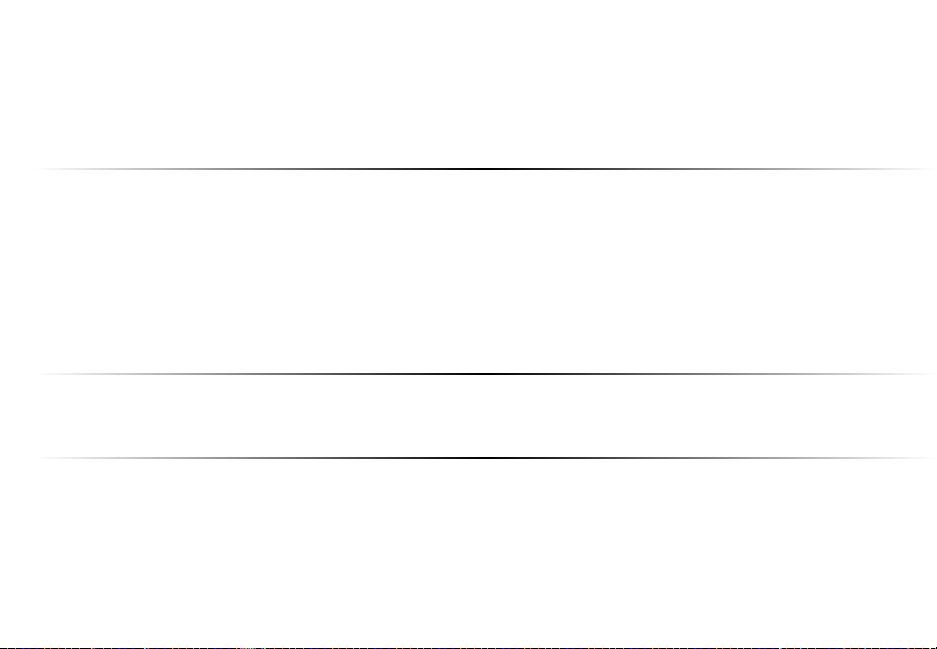
There is no power.
• Return the speaker to the charging station and press the POWER LED button on the back of the
speaker.
• Plug a dierent device into the electrical outlet to verify that the outlet is working correctly.
There is no sound.
• Increase the volume. Press Volume Up on your smartphone or tablet remote or turn the volume
ring clockwise to increase the speaker volume
• If using Bluetooth, ensure that the volume on your source device is turned up and that the device
is not muted.
• Ensure the speaker is properly paired with the cast source device.
• Tap the Play/Pause sensor on the top of the speaker.
• If the speaker is out of Wi-Fi range, move the speaker closer to the access point used during setup
or switch to bluetooth mode for streaming audio.
Smartphone/ tablet remote
app isn’t working.
• Ensure the device is properly paired with the speaker. See First-Time Setup section.
• Ensure the speaker is selected within the SmartCast App. See Selecting a SmartCast Device.
HELP & TROUBLESHOOTING
LED button is pulsing red.
• Reconnect to Wi-Fi following the steps in the First-Time Setup section.
• Using a paper clip, press the bottom pinhole to reset. A short press resets the battery connection.
A long press of 20 seconds, holding until after the LED button stops ashing, will factory reset the
speaker. After a factory reset, the speaker will need to be set up once more. See First-Time Setup
section.
English - 26
Loading ...
Loading ...
Loading ...