Loading ...
Loading ...
Loading ...
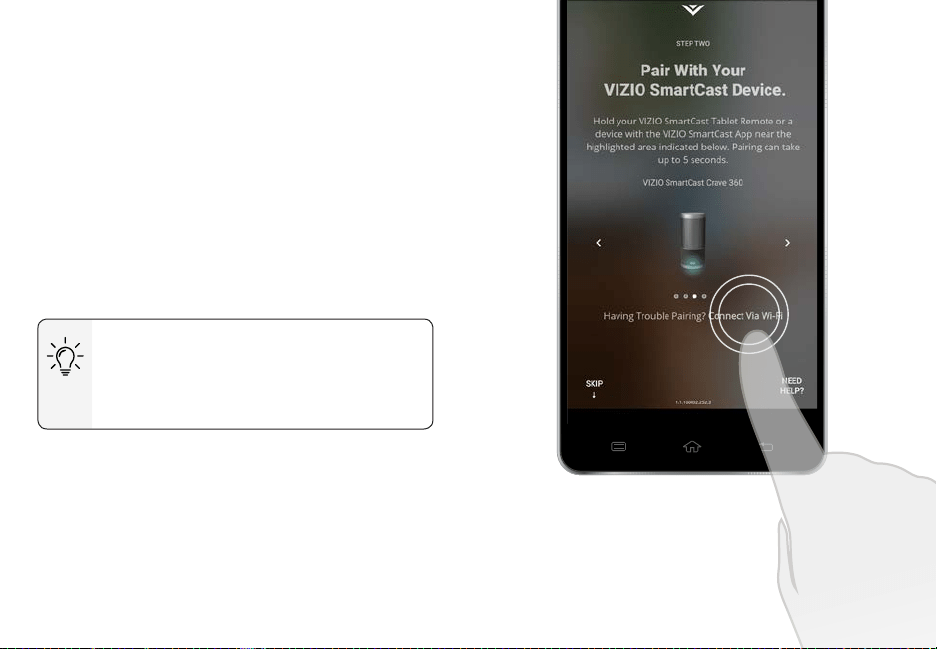
English - 18
If your device is not bluetooth enabled or you are having
trouble pairing, connect to your speaker through the
local Wi-Fi network.
To pair through a Wi-Fi network:
1. Tap Connect Via Wi-Fi from the SmartCast App’s
pairing screen
2. Look for your speakers name on the list of
discovered devices and tap to select.
Follow the on screen instructions to nish the setup
wizard.
Your speaker name is displayed on the
screen during the setup process. Look
for a name such as
VIZIOCastAudio1234
.
Pairing Via Wi-Fi
Loading ...
Loading ...
Loading ...