Loading ...
Loading ...
Loading ...
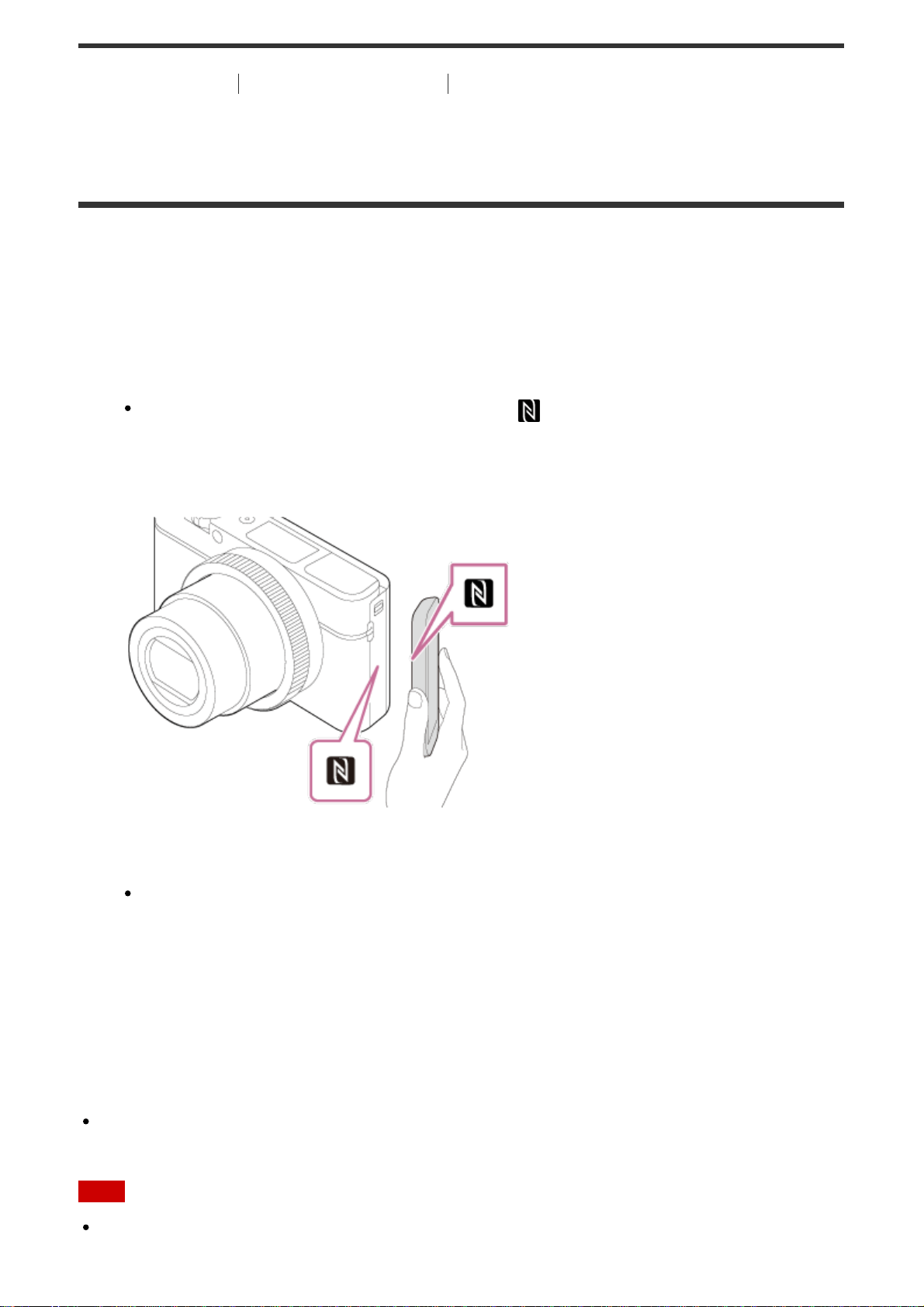
[214] How to Use Using Wi-Fi functions Controlling this product using a Smartphone
One-touch connection with an NFC-enabled Android
smartphone (NFC One-touch remote)
You can connect this product and an NFC-enabled Android smartphone with one touch,
without performing a complex setup operation.
1. Activate the NFC function of the smartphone.
2. Switch this product to shooting mode.
The NFC function is available only when the (N mark) is displayed on the
screen.
3. Touch the product to the smartphone.
The smartphone and the product are connected, and PlayMemories Mobile launches
on the smartphone.
Touch the smartphone to the product for 1-2 seconds until PlayMemories Mobile
launches.
About “NFC”
NFC is a technology that enables short-range wireless communication between various
devices, such as mobile phones or IC tags, etc. NFC makes data communication simpler
with just a touch on the designated touch-point.
NFC (Near Field Communication) is an international standard of short-range wireless
communication technology.
Note
If you cannot make a connection, do as the following:
Loading ...
Loading ...
Loading ...
