Loading ...
Loading ...
Loading ...
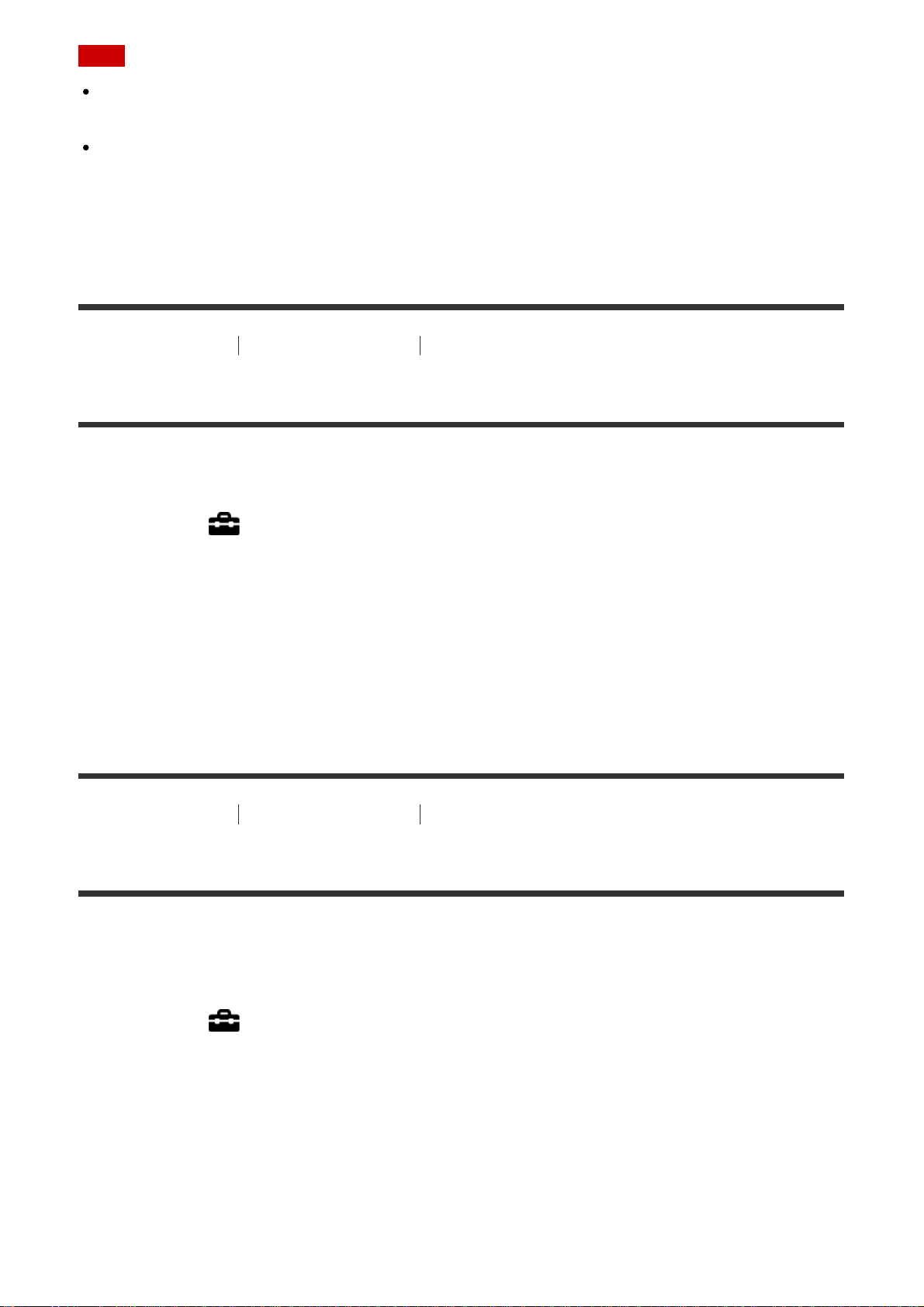
Note
It may take some time to make the connection between this product and a computer
when [USB Connection] is set to [Auto].
If Device Stage* is not displayed with Windows 7 or Windows 8, set [USB Connection] to
[Auto].
* Device Stage is a menu screen used to manage connected devices, such as a camera
(Function of Windows 7 or Windows 8).
[193] How to Use
Changing settings Setup menu
USB LUN Setting
Enhances compatibility by limiting of USB connection functions.
1. MENU → (Setup) → [USB LUN Setting] → desired setting.
Menu item details
Multi:
Normally, use [Multi].
Single:
Set [USB LUN Setting] to [Single] only if you cannot make a connection.
[194] How to Use Changing settings Setup menu
USB Power Supply
Sets whether to supply power via the micro USB cable when the product is connected to a
computer or an USB device.
1. MENU → (Setup) → [USB Power Supply] → desired setting.
Menu item details
On:
Power is supplied to the product via a micro USB cable when the product is connected to a
computer, etc.
Off:
Power is not supplied to the product via a micro USB cable when the product is connected to
Loading ...
Loading ...
Loading ...
