Loading ...
Loading ...
Loading ...
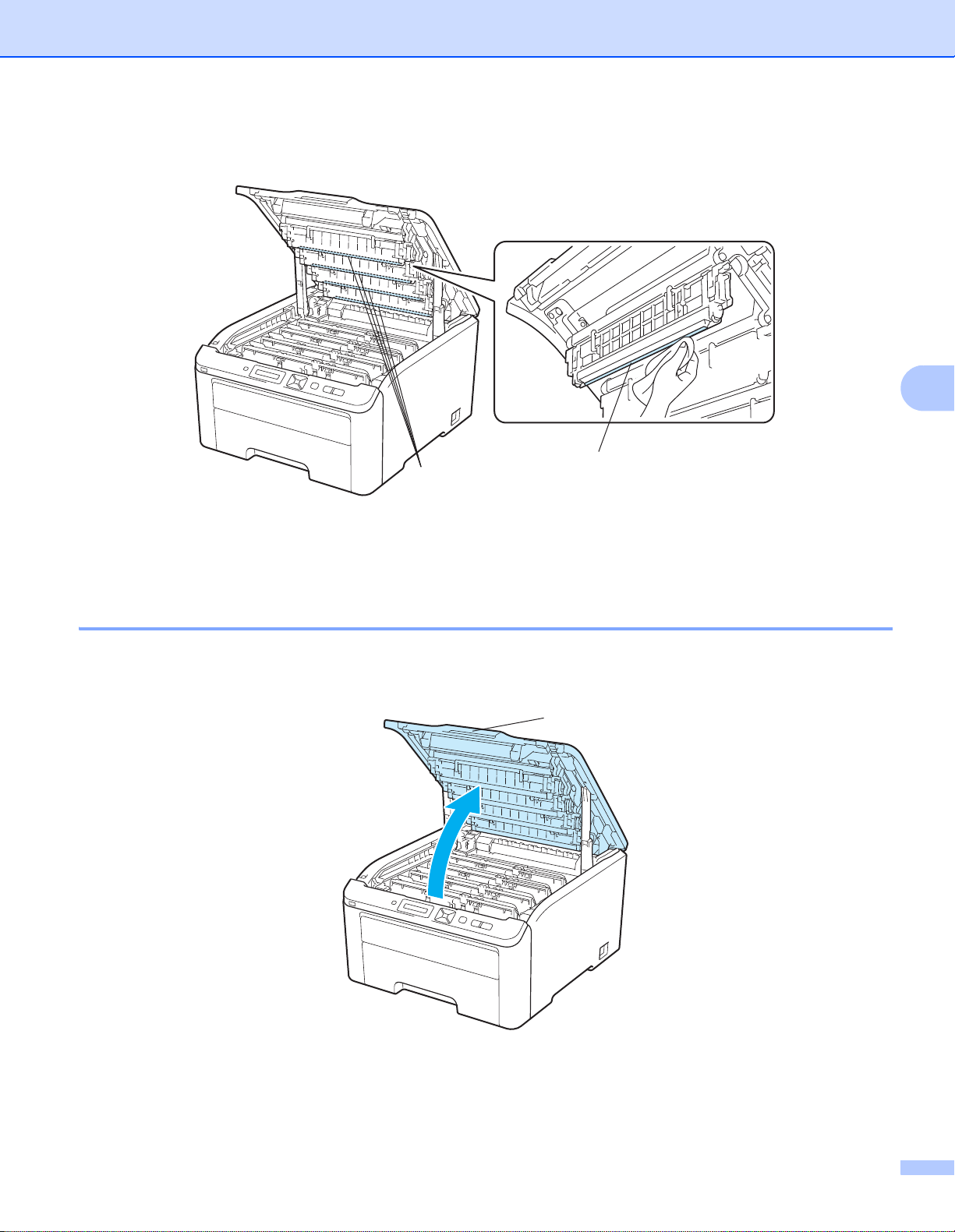
Routine Maintenance
130
5
c Wipe the windows of LED head (1) with a dry, lint-free cloth. Be careful not to touch the windows of LED
head (1) with your fingers.
d Close the top cover of the printer.
e Plug the printer back in, and then turn on the power switch.
Cleaning the corona wires 5
If you have print quality problems, clean the corona wires as follows:
a Turn off the printer power switch. Fully open the top cover by lifting up on the handle (1).
1
1
1
Loading ...
Loading ...
Loading ...
