Loading ...
Loading ...
Loading ...
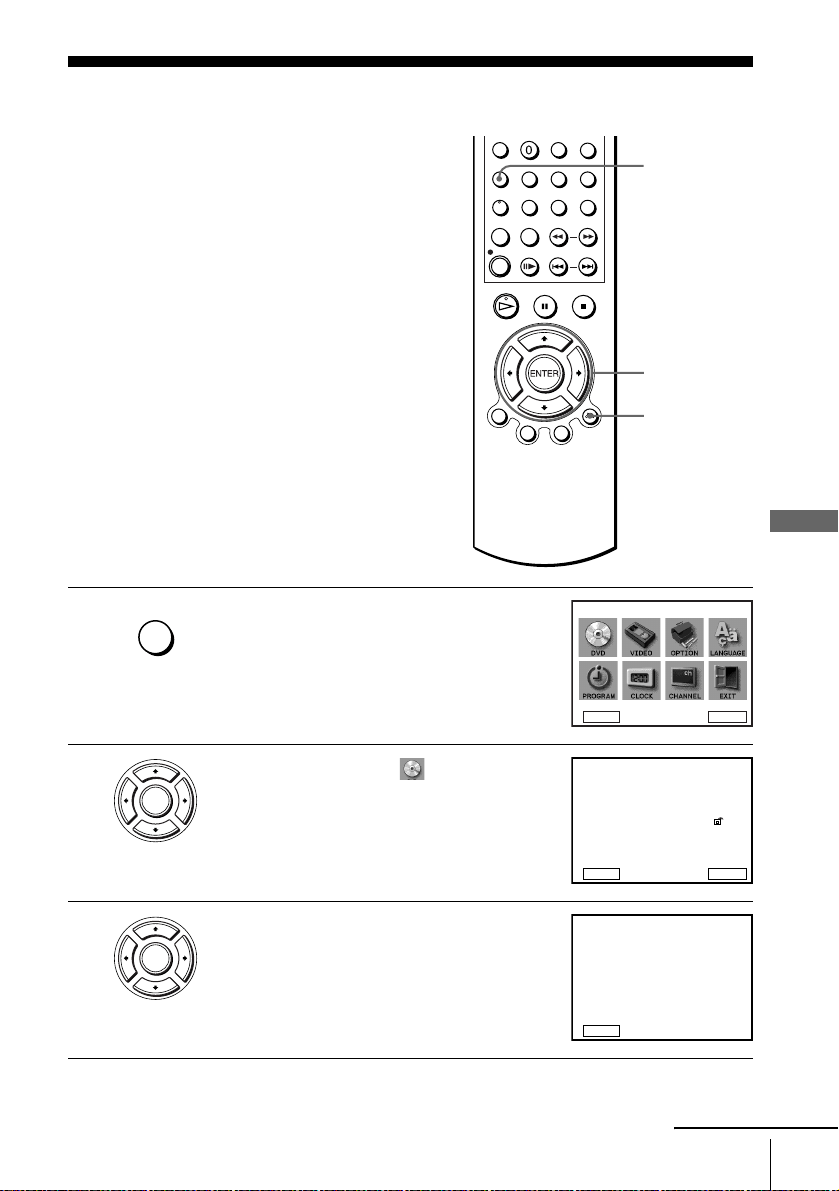
49
Audio Setup
DVD Settings and Adjustements
DVD Settings and Adjustements
Audio Setup
“Audio Setup” allows you to set the sound
according to the playback and connection
conditions.
1
Press SET UP when the DVD player is in stop
mode.
The “SETUP MENU” appears.
2
Press V/v/B/b to select (DVD Setup),
then press ENTER.
The “DVD SETUP” menu appears.
3
Press V/v to select “Audio Setup,” then press
ENTER.
V/v/B/b
ENTER
SET UP
O RETURN
SET UP
DVD Setup
RETURN
SETUP MENU
Vv
b
B
ENTER
ENTER
DVD Menu
Subtitle
Audio Setup
Screen Setup
Parental
Audio
English
Audio Follow
Unlocked
Original
RETURN
DVD SETUP
ENTER
v
V
ENTER
Dolby Digital
Audio DRC
DTS
D - PCM
Off
Standard
RETURN
AUDIO SETUP
v
V
b
B
continued
Loading ...
Loading ...
Loading ...
