Loading ...
Loading ...
Loading ...
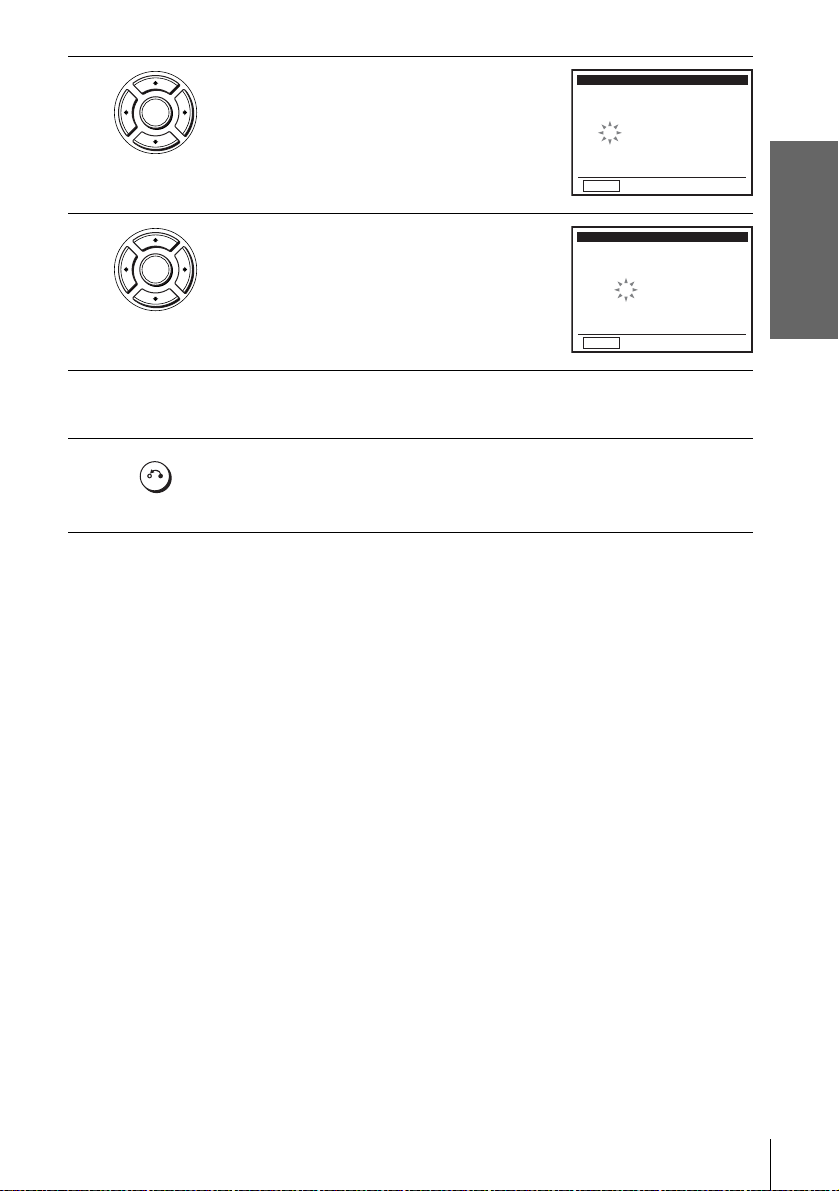
Getting Started
25
Setting the clock
Note
• To record TV programs using the timer, you must set the clock accurately.
4
Press V/v to set the hour.
5
Press b to select the minutes and press V/v to
set the minutes.
6
Set the month, day, and year in the same way as the minutes.
The day of the week is set automatically.
7
Press O RETURN to save the clock setting.
Press O RETURN again to exit the menu.
ENTER
RETURN
CLOCK SET/ADJUST
DATE
101 2000 02:
12
A
M
/
TIME
YEAR
v
V
b
B
Tue
ENTER
RETURN
CLOCK SET/ADJUST
DATE
101 2000 02 Tue:
12
A
M
/
TIME
YEAR
v
V
b
B
RETURN
Loading ...
Loading ...
Loading ...
