Loading ...
Loading ...
Loading ...
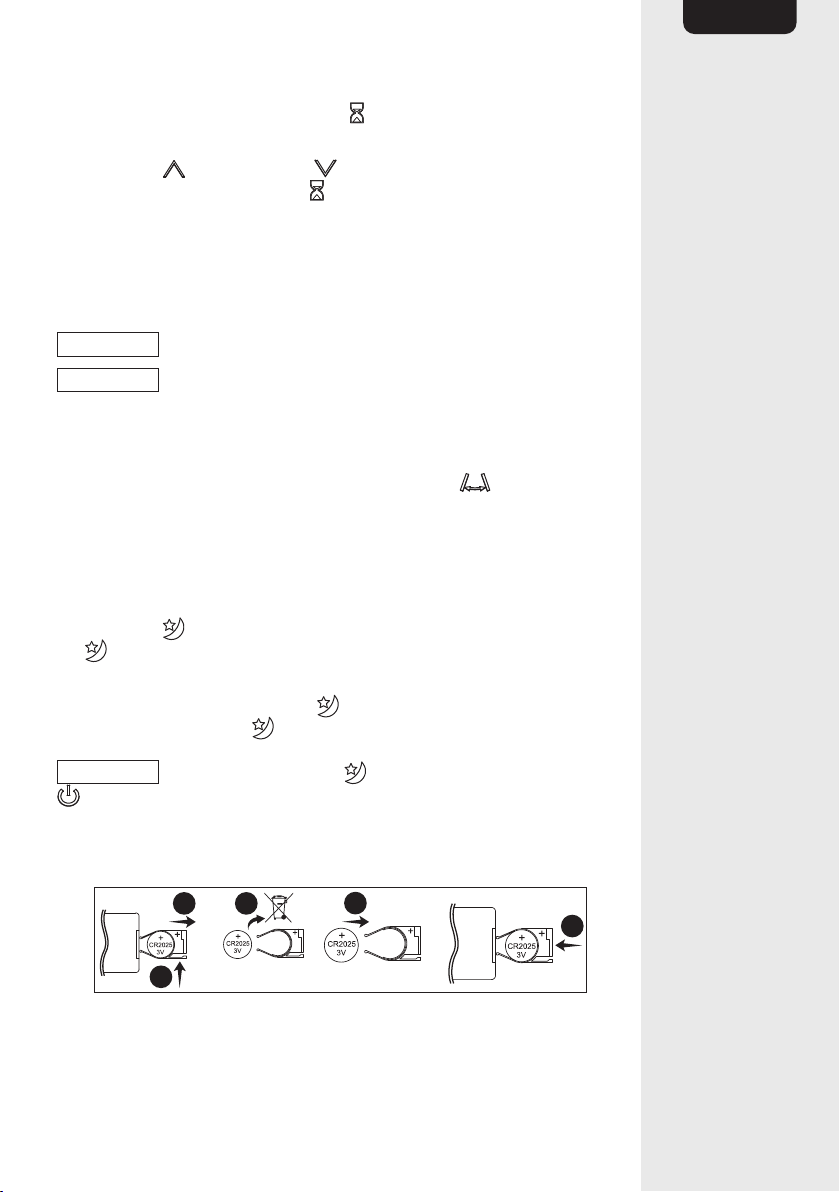
9
EN
Setting the timer (automatic switch on)
• While the product is off, press the timer button (19). 00 starts
flashing.
• Press the increase (14) or decrease (15) button to set the
timer. Alternatively, press the timer button (19) to increase the time.
The maximum time is 9 hours, in 1 hour increments (1H, 2H...9H).
• Wait 3 seconds. The set time stops flashing. The remaining time is
shown on the display.
• The product switches on automatically after the set time has elapsed.
NOTICE
To deactivate the timer, set the timer to 00.
NOTICE
The product starts to operate with the last settings used.
Swing function
The grille of the air outlet (2) can swing to the sides.
• To switch the swing function on or off, press the swing
button(16).
Sleep mode
The sleep mode turns the display (11) off. The thermostat setting
changes to 72 °F (22.2 °C).
• Press the sleep mode button (20) and the sleep mode indicator
(12) lights up. After 30 seconds the display switches to 50 %
brightness. After 60 seconds the display switches off.
• To exit sleep mode, press the sleep mode button (20) again. The
sleep mode indicator (12) turns off.
NOTICE
In sleep mode only the sleep mode button (20) and the
on/off button (17) are working.
Changing the Battery
1
2 3
4
5
• Remove the battery holder from the remote control.
• Replace the used battery with a new CR2025 3 V battery. The
positive pole (+) must be pointing upwards.
Loading ...
Loading ...
Loading ...