Loading ...
Loading ...
Loading ...
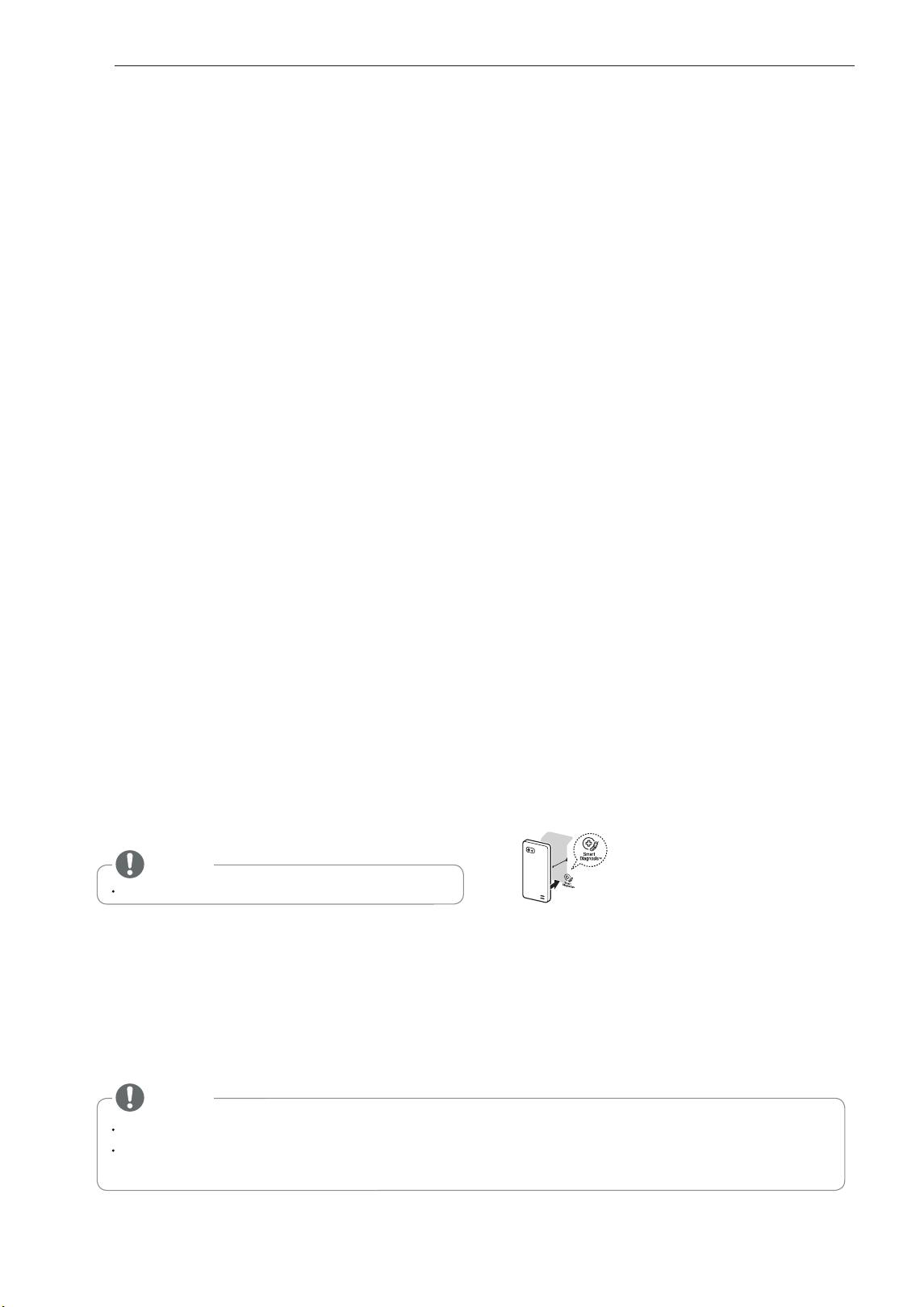
26
TO CLEAN YOUR OVEN
USING THE SMART DIAGNOSIS™ FUNCTION
2.
3.
4.
Max
10 mm
TO CLEAN YOUR OVEN / USING THE SMART DIAGNOSIS™ FUNCTION
1 Keep the inside of the oven clean
2 Keep the outside of the oven clean
Food spatters or spilled liquids stick to oven walls and between the seal and door surfaces. It is best to wipe up
spillovers with a damp cloth right away. Crumbs and spillovers will absorb microwave energy and lengthen cooking
times and may even damage the oven. Use a damp cloth to wipe out crumbs that fall between the door and the
frame. It is important to keep this area clean to assure a tight seal. Remove greasy spatters with a soapy cloth then
rinse and dry. Do not use harsh detergent or abrasive cleaners. The metal tray can be washed by hand or in the
dishwasher.
Disconnect the mains plug from the power outlet before cleaning the oven to eliminate the possibility of electric
shock. Clean the outside of your oven with soap and water then with clean water and dry with a soft cloth or paper
towel.To prevent damage to the operating parts inside the oven, the water should not be allowed to seep into the
ventilation openings. To clean control panel, open the door to prevent the oven from accidentally starting, and wipe
a damp cloth followed immediately by a dry cloth. Press STOP after cleaning.
Use this function if you need an accurate diagnosis by an LG Electronics service centre when the product malfunctions
or fails. Use this function only to contact the service representative, not during normal operation
1. When instructed to do so by the call centre, hold the mouthpiece of your phone over the Smart Diagnosis™ logo on
the controller.
With the door closed, press and continue to hold the STOP/Clear button for 3 seconds so that 'Loc' appears on the
display. Continue to hold the STOP/Clear button for a further 5 seconds until '5' appears in the display, (so, the
STOP/Clear button will need to be held for 8 seconds continuously).
A tone will then emit from behind the Smart Diagnosis symbol.
Keep the phone in place until the tone transmission has finished. The display will count down the time.
Once the countdown is over and the tones have stopped, resume your conversation with the call center agent, who
will then be able to assist you in using the information transmitted for analysis.
If steam accumulates inside or around the outside of the oven door, wipe the panels with a soft cloth. Steam or
condensation build up inside the door is normal if foods are heated for a long period on higher power levels, this is
not a malfunction, the condensation will eventually evaporate. Try covering the food or vary the heating levels and
time to reduce any condensation forming in the door, this may also occur when the oven is operated under high
humidity conditions and in no way indicates a malfunction of the unit.
The door and door seals should be kept clean. Use only warm, soapy water, rinse then dry thoroughly.
DO NOT USE ABRASIVE MATERIALS, SUCH AS CLEANING POWDERS OR STEEL AND PLASTIC PADS.
Metal parts will be easier to maintain if wiped frequently with a damp cloth.
3
4
Do not touch any other buttons.
For best results, do not move the phone while the tones are being transmitted.
If the call center agent is not able to get an accurate recording of the data, you may be asked to
try again.
NOTE
NOTE
Loading ...
Loading ...
Loading ...