Loading ...
Loading ...
Loading ...
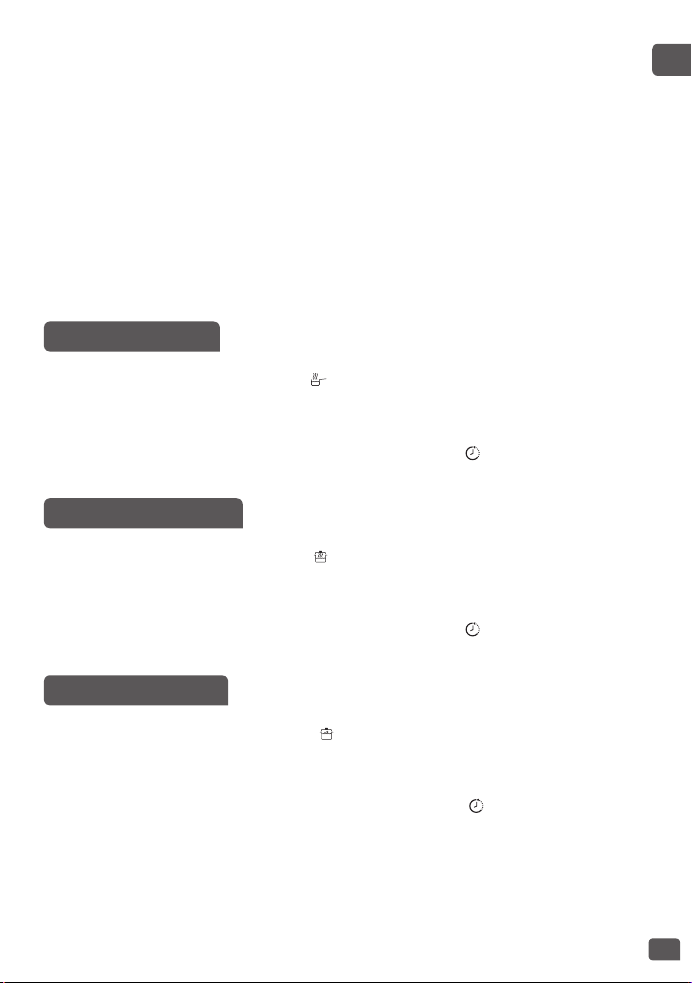
7
EN
– Press “Max” key to increase the power level to 2100W and the “Min”
key to decrease the power level to 600W.
– Press “+” or “-” to adjust the power level, temperature or time.
3. Functional Startup
– Select a function within one minute of turning on the appliance,
and it will automatically check if a pot is present. If no function is
selected within one minute, the appliance will turn itself off.
– When there is no pot, an alarm will sound; if the appliance can not
detect a pot present after one minute, the appliance will turn itself off.
If a pot is placed on the cooker within one minute, the cooker will start
heating automatically.
4. Introduction of Detailed Function
BOIL FUNCTION
STEAM FUNCTION
• Turn on the cooker and press
Boil
to start “Boil” function. The cooker will
heat at designated power and the LED display will show “00:10”. The
on/off light and the “Boil” light are on.
• The default cooking time is 10 minutes, press to adjust the time
(refer to timer function).
• Turn on the cooker and press
Steam
to start “Steam” function. The cooker
will heat at designated power and the LED display will show “00:45”.
The on/off light and the “Steam” light are on.
• The default cooking time is 45 minutes, press to adjust the time
(refer to timer function).
SOUP FUNCTION
• Turn on the cooker and press
Soup
to start “Soup” function. The cooker
will heat at designated power and the LED display will show “02:00”.
The on/off light and the “Soup” light are on.
• The default cooking time is 120 minutes, press to adjust the time
(refer to timer function).
Loading ...
Loading ...
Loading ...