Loading ...
Loading ...
Loading ...
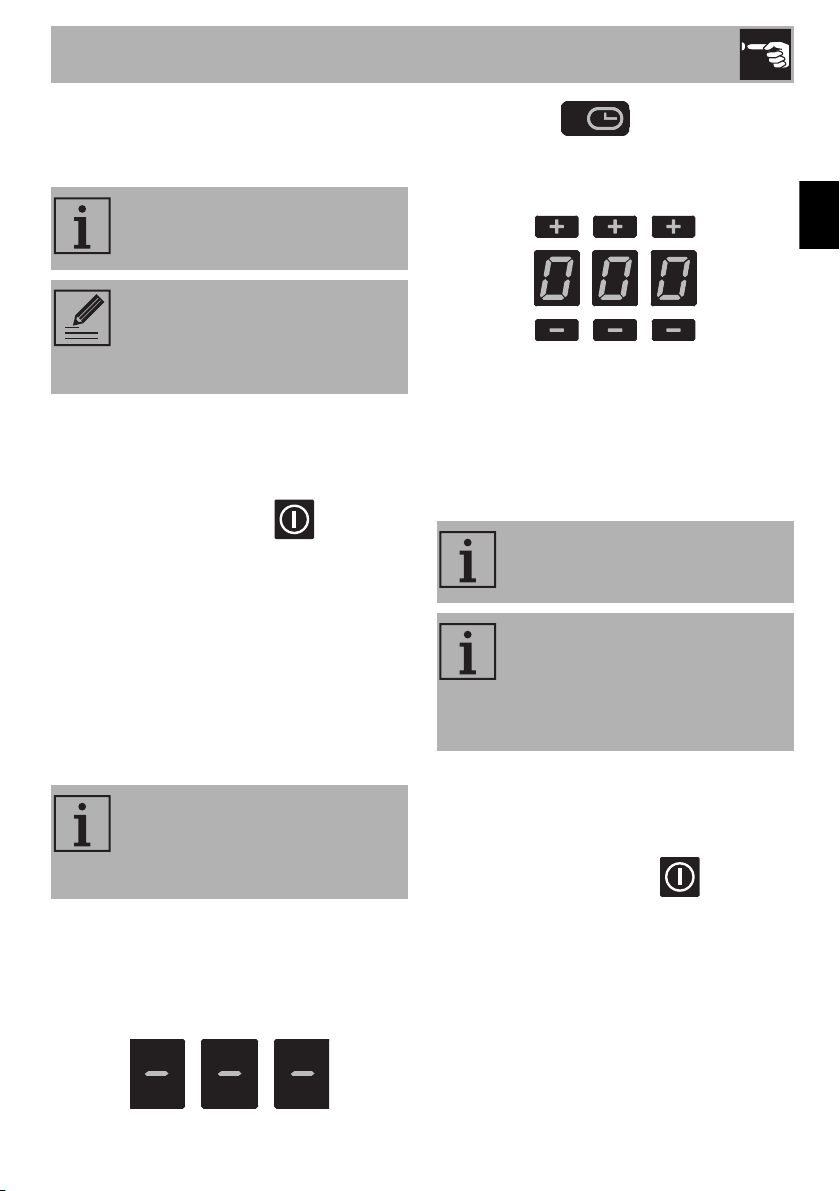
Use
61
EN
4. When the time elapses, a series of beeps
will sound. Press any button to deactivate
them.
Modifying or deactivating the timer
To modify or deactivate the timer during the
countdown:
1. Press the On/Off button to activate
the hob (if it is in stand-by).
• The timer setting area will indicate the
minutes that were set.
2. Use the + and - buttons to modify or reset
the timer.
3. After 10 seconds, the timer will start the
new countdown or will be deactivated.
Timed cooking
The timed cooking function can be
activated when at least one cooking zone
is switched on:
1. Select a power level.
2. Touch the inside of the timer setting area.
• The flashing symbol will appear
above the cooking zone display.
3. Use the + and - buttons to select the
required time.
4. Timed cooking will start a few seconds
after the last selection.
At the end of the set time, a buzzer tells the
user that the Minute minder has finished.
5. Press any button to deactivate the
buzzer.
Modifying or deactivating timed cooking
To modify timed cooking during the
countdown:
1. Press the On/Off button to activate
the hob (if it is in stand-by).
2. Press the display button of the timed
cooking zone.
• The timer setting area will indicate the
minutes that were set.
A maximum of 9 hours and 59
minutes can be set.
Using the minute minder does not
stop the operation of the cooking
zones but rather informs the user
when the set minutes have run out.
This function is used to program the
automatic switch-off of each
cooking zone at the end of a
period of time.
A maximum of 9 hours and 59
minutes can be set.
This function can be activated on
multiple cooking zones at the same
time. The flashing LED and time
indicator refer to the next cooking
zone to be switched off.
Loading ...
Loading ...
Loading ...