Loading ...
Loading ...
Loading ...
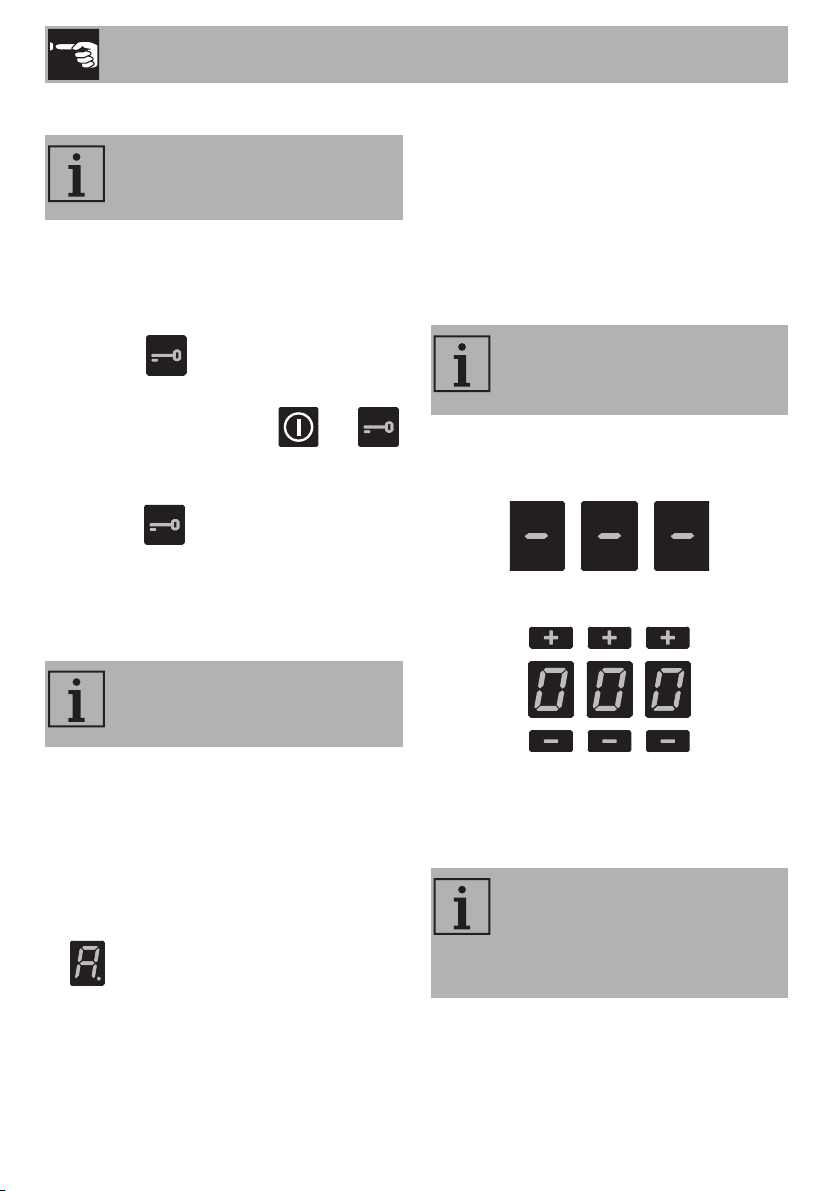
Use
60
Controls lock
This is useful when cleaning the appliance
and to prevent functions being activated by
mistake.
To activate the control lock:
• Press the button for at least one
second.
All the buttons, apart from the and
buttons, are locked.
To deactivate the control lock:
1. press the button again for at least
one second.
3.5 Additional functions
Rapid heating
The rapid heating function heats one
cooking zone at maximum power for a
limited time, after which it continues cooking
at the set power level.
After selecting a cooking zone:
• Press and hold a power level (from 1 to 8)
for at least 3 seconds.
• appears on the display of the
cooking zone.
• After the heating time has elapsed, the
cooking zone reverts to the previously
selected power level.
This function can be deactivated by
pressing and holding the set power level for
at least 3 seconds, or by selecting a lower
power level.
Timer
After having switched on the hob, without
having selected a cooking zone:
1. Touch the inside of the timer setting area.
2. Use the + and - buttons to select the
required time.
• The first digit on the left is used to select
the hours, the middle one to set the tens
of minutes and the one on the right the
minutes.
3. After 10 seconds, the timer will start the
countdown.
This function allows you to disable
all the buttons of the appliance.
This function is not available for
power level 9 or the Booster and
Double booster functions.
This function is used to set a timer
that will emit a sound at the end of
the pre-set time.
After switching on the appliance,
touch the timer setting area within 3
seconds, otherwise it will deactivate
and the appliance will have to be
restarted.
Loading ...
Loading ...
Loading ...