Loading ...
Loading ...
Loading ...
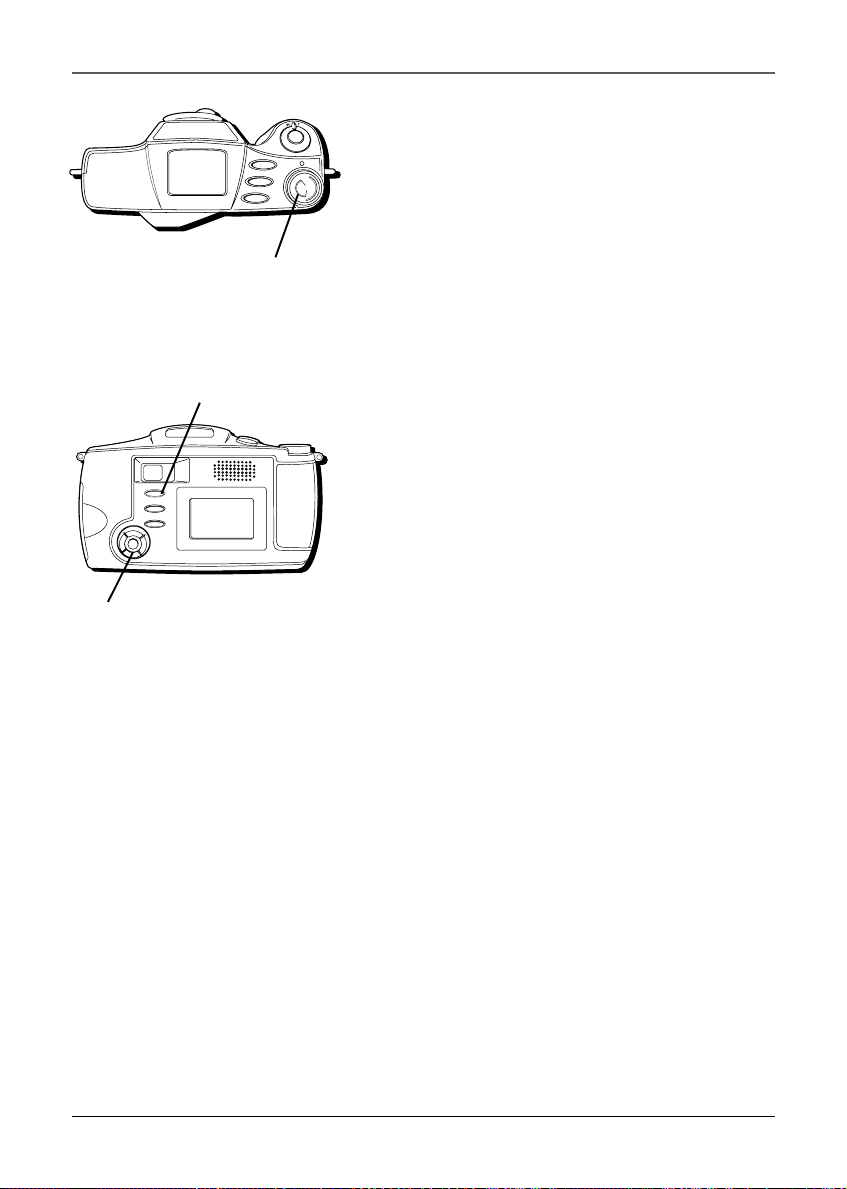
Using the Camera’s Features
Chapter 2 27
FLASH
TIMER
MODE
ON
S
E
T
U
P
V
I
E
W
O
F
F
Power dial
MENU
QUICK REVIEW
DISPLAY
Navigation
button
View Menu
You can use the View menu to see your pictures,
delete them, or lock/unlock them.
Displaying Picture Information
This feature allows you to toggle the date/time and
picture number information on or off or to display all
the pictures you have taken in an index format.
1. Set the Power dial to VIEW. (The last picture
you took appears.)
2. Press and release the DISPLAY button to toggle
what information is displayed (date/time/picture
number, no information, or index).
Index Review
You can view all the pictures you have taken in a
“thumbnail” format (smaller pictures).
1. Set the Power dial to VIEW. (The last picture
you took appears.)
2. Press and release the DISPLAY button until you
see smaller images of the pictures you have
taken.
3. Use the Navigation button arrows to scroll
through the pictures.
4. When the desired picture is highlighted, press
the middle of the Navigation button to select it.
(The picture is displayed in normal size with all
its information.)
DISPLAY button
Loading ...
Loading ...
Loading ...