Loading ...
Loading ...
Loading ...
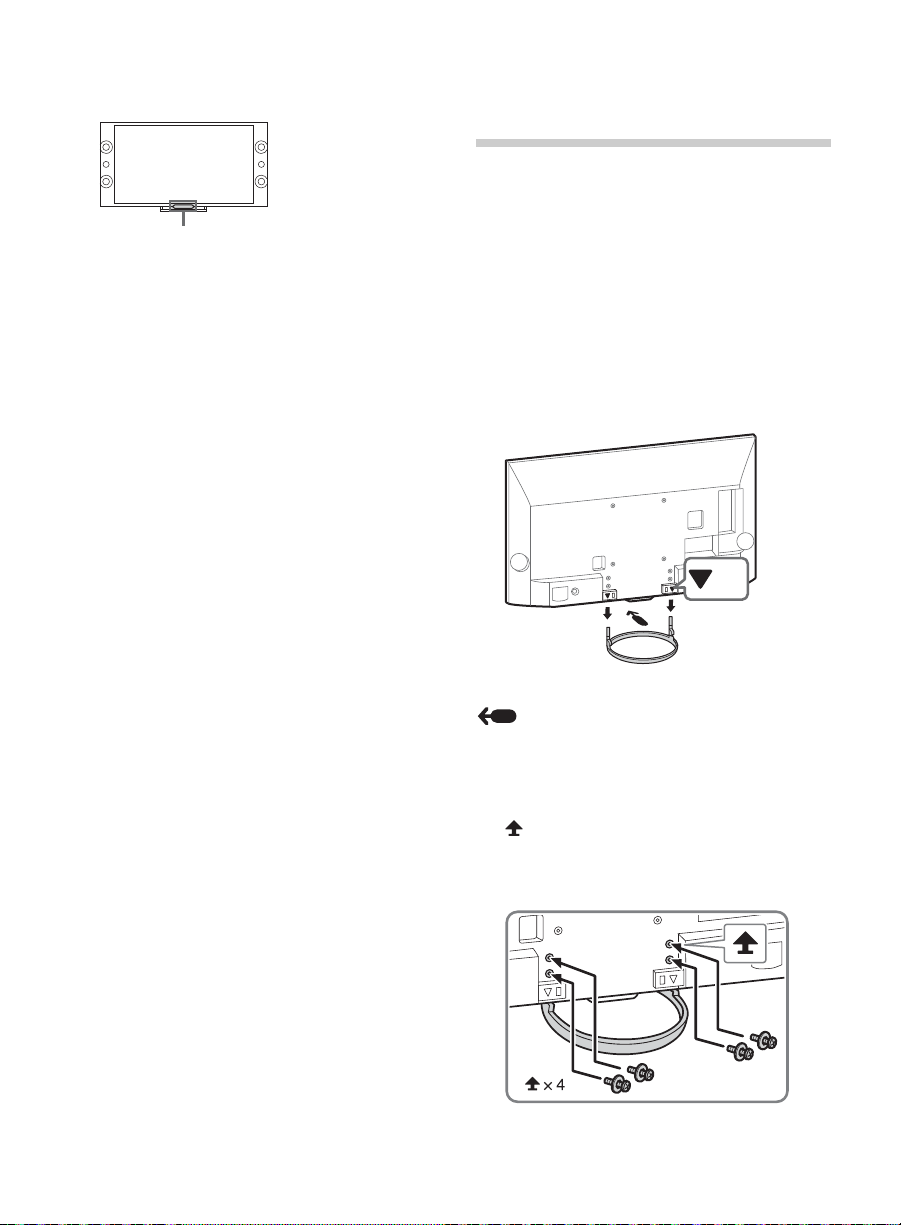
C:\Users\fle1\Desktop\SY130162_H19 (Rev-1)\4457217E21_US\US03STU.fm
XBR-65X900A/55X900A
4-457-217-E2(1)
10
• Ensure that there are no objects in front
of the TV.
1: Attaching the
Table-Top Stand
Refer to the supplied Table-Top Stand
leaflet for proper attachment.
~
• Do not put stress on the LCD panel or the
frame around the screen.
• Be careful to not pinch your hands or the AC
power cord when you install the TV set to the
Table-Top Stand.
1 Place the TV set on the Table-Top Stand.
Arrow direction shows front of the Table-Top
Stand.
2 Fix the TV to the Table-Top Stand using
the supplied screws. The arrow marks
indicate the location of the screw
holes used for securing the Table-Top
Stand.
IR Sensor
×
2
Loading ...
Loading ...
Loading ...