Loading ...
Loading ...
Loading ...
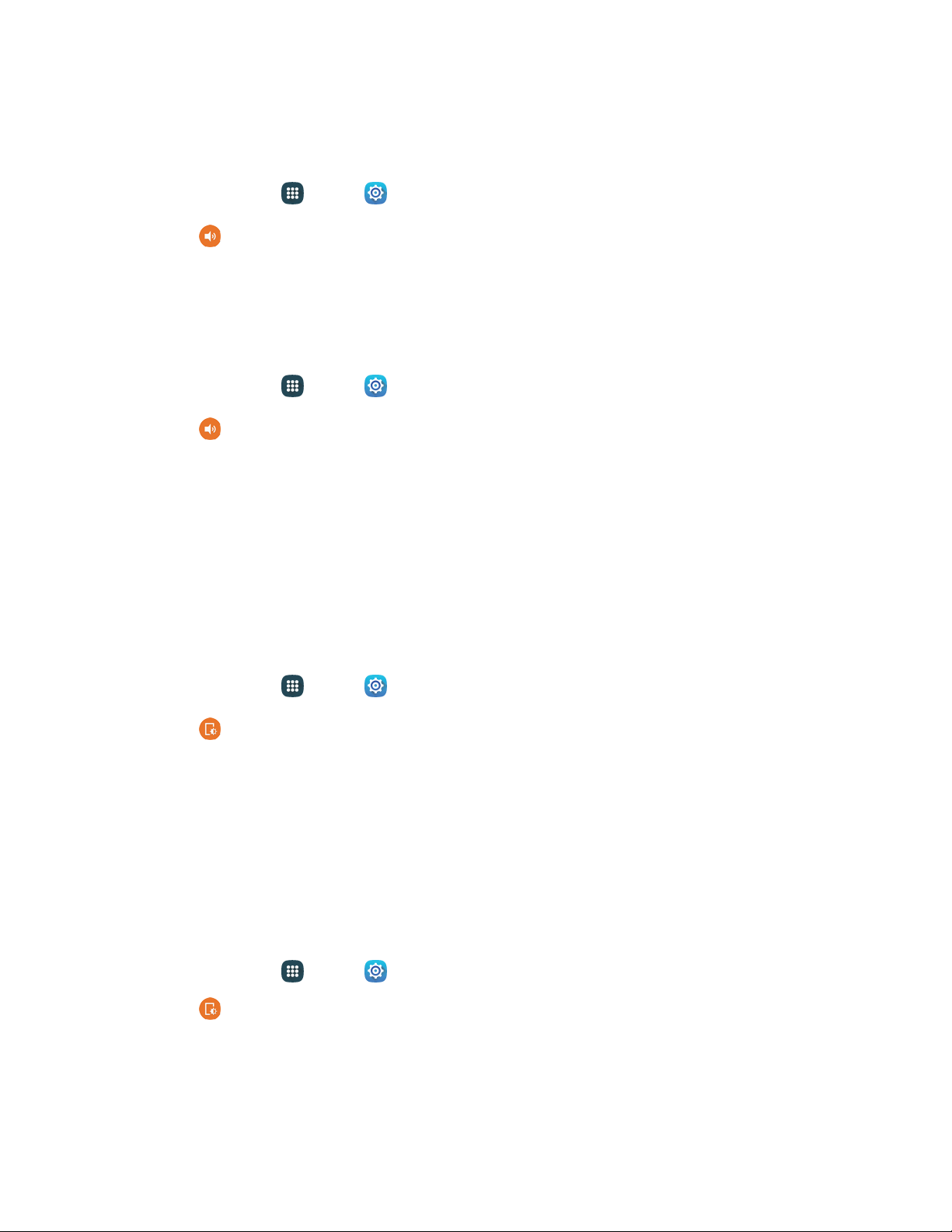
Application Notifications
Set applications as priority, allowing them to interrupt with notifications.
1. From home, tap Apps > Settings.
2. Tap Sounds and notifications > Application notifications.
3. Tap an application to set notification option
s.
Notification Access
Applications cannot read notifications unless you give them access.
1. From home, tap Apps > Settings.
2. Tap Sounds and notifications > Notification access.
3. Tap an application to give it access to no
tifications.
Display and Wallpaper Settings
Configure settings for your phone’s display and wallpaper.
Brightness
Adjust the screen brightness to suit your surroundings, or to your personal preference. You may also
want to adjust screen brightness to conserve battery power.
1. From home, tap Apps > Settings.
2. Tap Display and wallpaper > Brightness to configure options:
Tap Automatic brightness to allow the phon
e to adjust brightness automatically.
To set a custom brightness level, clear the Automatic brightness check mark and then touch
and drag the Brightness level.
3. Tap OK to save the settings.
Wallpaper Settings
Customize the background of the home and Lock screens.
1. From home, tap Apps > Settings.
2. Tap Display and wallpaper > Wallpaper, and then choose a screen to customize, from
Home screen, Lock screen, or Home and lock screen.
3. Scroll the options to choose a wallpaper, or choose another source.
4. Tap the image to select it, and then tap Set as wallpaper.
Settings 150
Loading ...
Loading ...
Loading ...
