Loading ...
Loading ...
Loading ...
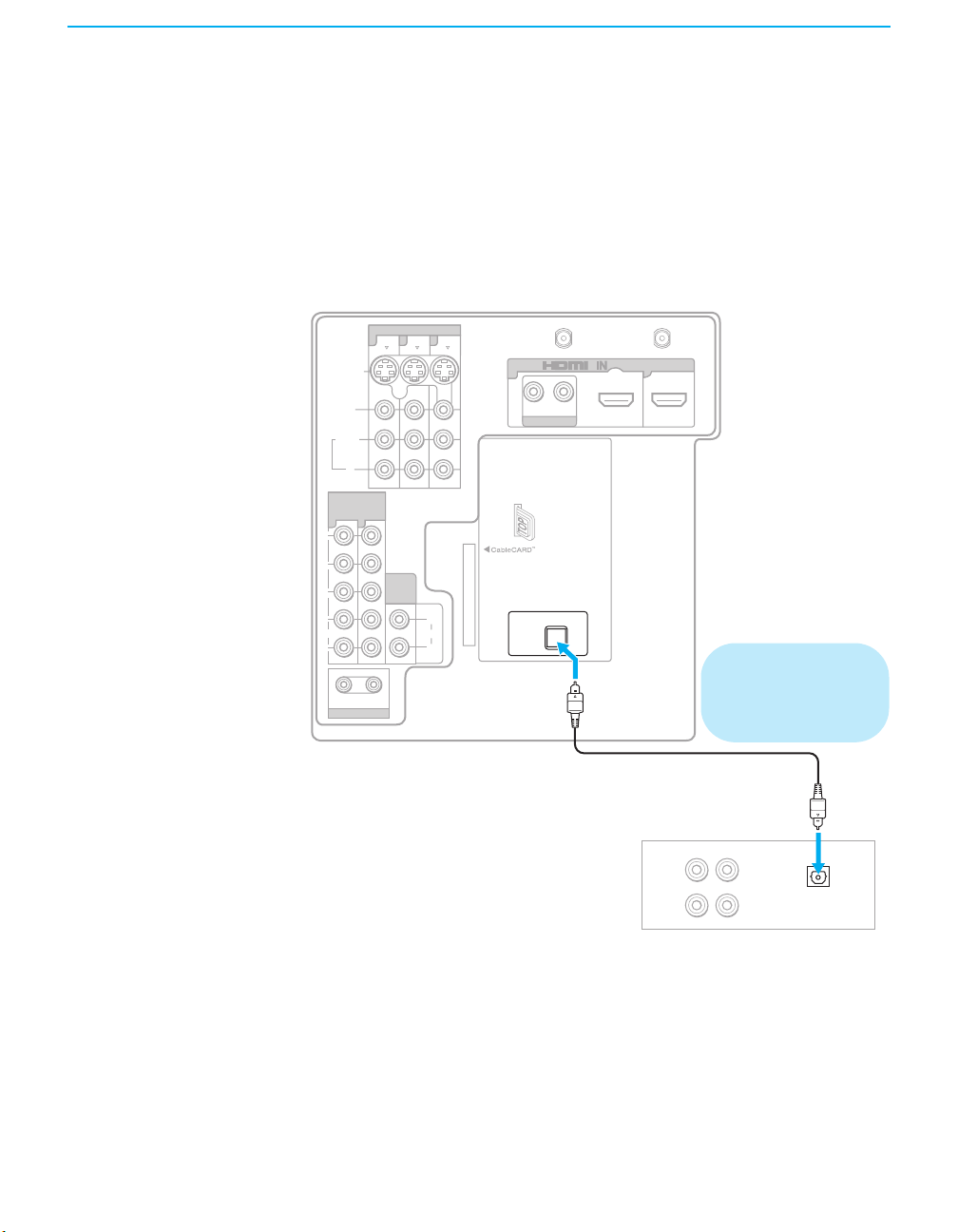
Setting Up the LCD Projection TV
50
KDF-55/60XS955
2-059-372-12(2)
Connecting a Device with an Optical IN Connector
You can use the LCD Projection TV's DIGITAL AUDIO (OPTICAL) OUT
jack to connect a digital audio device that is PCM/Dolby digital compatible,
such as an audio amplifier.
Using an optical audio cable, connect the device's OPTICAL IN jack to the
LCD projection TV's DIGITAL AUDIO (OPTICAL) OUT jack.
VIDEO IN
VHF/UHF CABLE
S VIDEO
VIDEO
AUDIO
IN OUT
CONTROL S
L
(MONO)
R
1
PCM/DOLBY DIGITAL
OUT
DIGITAL
AUDIO
(OPTICAL)
3 4
Y
P
B
P
L
R
AUDIO
R
AUDIO
L
R
HD/DVD IN
(1080i/720p/
480p/480i)
56
AUDIO
OUT
(VAR/FIX)
R
78
L
AUDIO IN
OPTICAL
IN
LINE
OUT
L AUDIO R
LINE
IN
Optical audio cable
(not supplied)
Rear of LCD projection TV
Audio amplifier
The DIGITAL AUDIO
(OPTICAL) OUT jack is
available only when a
digital TV channel is
received.
01COV.book Page 50 Thursday, February 17, 2005 1:39 PM
Loading ...
Loading ...
Loading ...