Loading ...
Loading ...
Loading ...
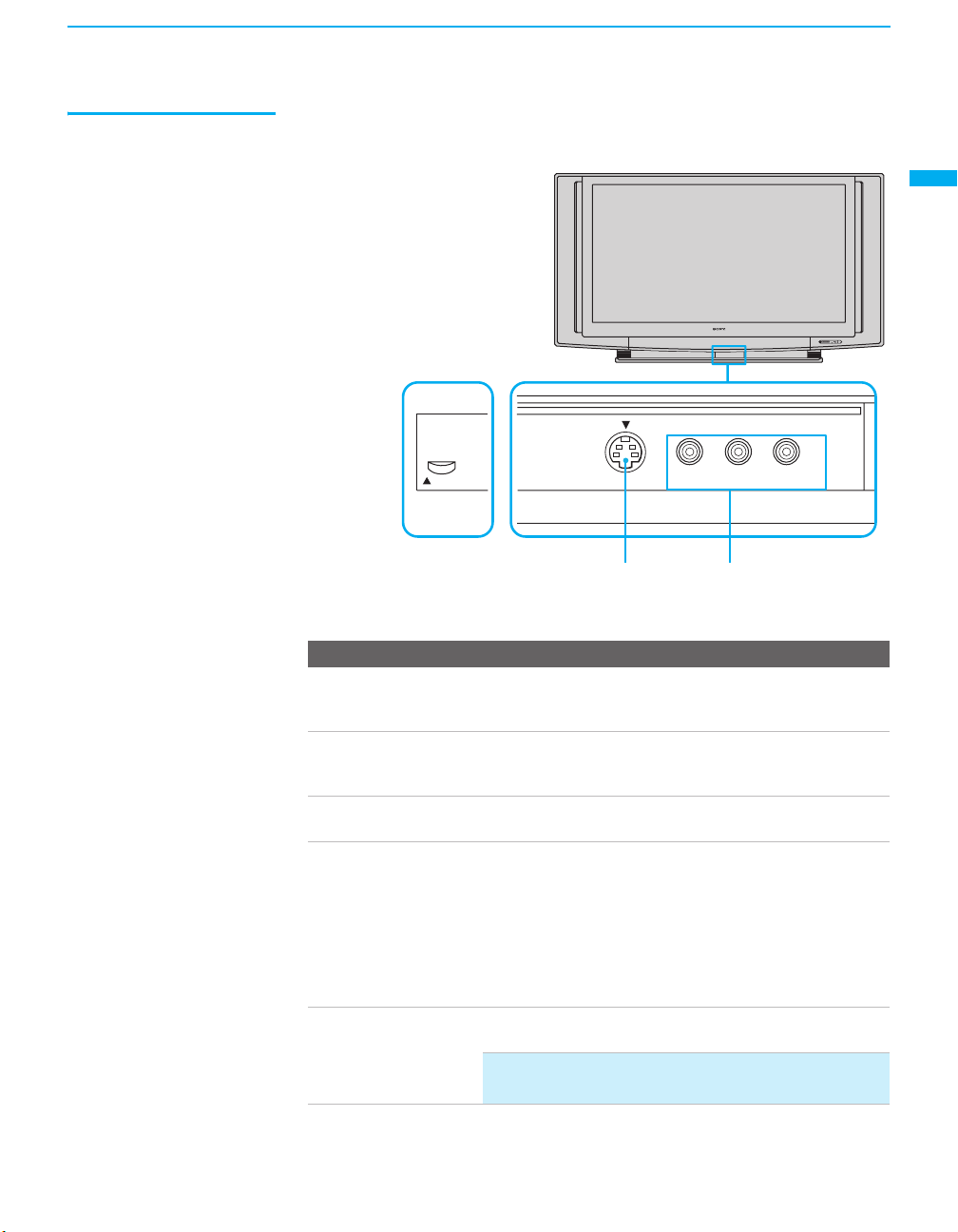
Setting Up the LCD Projection TV
23
Setting Up the LCD Projection TV
KDF-55/60XS955
2-059-372-12(2)
Front and Rear
Panel Connectors
Connection Description
1 S VIDEO
(Front and rear)
Connects to the S VIDEO OUT jack of your VCR or other
S VIDEO-equipped video component. S VIDEO provides
better picture quality than the composite video (2).
2 VIDEO/
L(MONO)-AUDIO-R
(Front and rear)
Connects to the audio and video OUT jacks on your VCR
or other video component. A fourth video input (VIDEO 2)
is located on the front panel of the LCD projection TV.
3 HD/DVD IN (1080i/
720p/480p/480i)
Connects to your DVD player’s or digital set-top box’s
component video (Y, P
B, PR) and audio (L/R) jacks.
4 CONTROL S
IN/OUT
To control other Sony equipment with the LCD projection
TV's remote control, connect the CONTROL S IN jack of
the equipment to the CONTROL S OUT jack on the LCD
projection TV with the CONTROL S cable.
To control the LCD projection TV with the remote control
of another Sony product, connect the CONTROL S OUT
jack of the equipment to the CONTROL S IN jack on the
LCD projection TV with the CONTROL S cable.
5 AUDIO OUT
(VAR/FIX) L/R
Connects to the left and right audio inputs of your audio or
video component.
✍ AUDIO OUT jacks are operable only when the TV’s
Speaker is set to Off.
POWER/STANDBY
POWER
LAMP TIMER
STD/DUO
VIDEO 2 INPUT
S VIDEO VIDEO L(MONO) - AUDIO -R
OPEN
1 2
Front Panel of LCD projection TV
Front panel connectors are under the Control Panel Cover. To open and close the cover, refer
t
o page 18 and 19.
Push up to open
the front panel.
(Continued)
040INS.fm Page 23 Thursday, February 17, 2005 8:14 PM
Loading ...
Loading ...
Loading ...