Loading ...
Loading ...
Loading ...
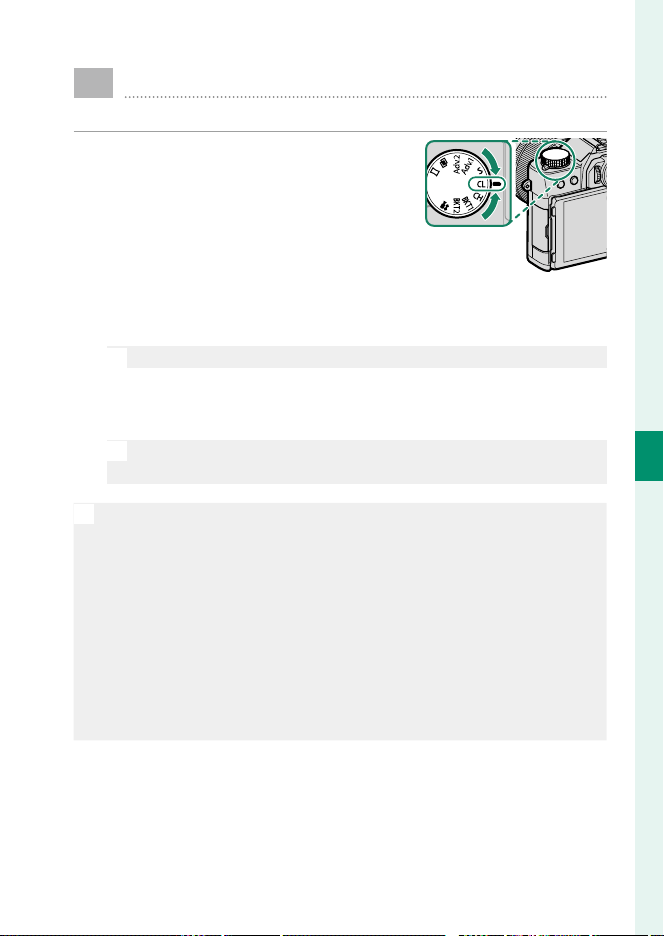
83
5
Taking Photographs
I
Continuous Shooting (Burst Mode)
Capture motion in a series of pictures.
1
Rotate the drive dial to select CH(high-
speed burst) or CL(low-speed burst).
2
Navigate to DRIVE SETTING in the A SHOOTING SETTING
menu and choose a frame advance rate
(
P
127)
.
N
This feature can also be accessed via shortcuts (P 222).
3
Keep the shutter button pressed to take photos at the rate
selected in Step 2.
N
Shooting ends when the shutter button is released or the memory
card is full.
O
•
If le numbering reaches 999 before shooting is complete, the re-
maining pictures will be recorded to a new folder.
•
Shooting ends when the memory card is full; the camera will record
all photos shot to that point. Burst shooting may not begin if the
space available on the memory card is insu cient.
•
Frame rates may slow as more shots are taken.
•
Frame rate varies with the scene, shutter speed, sensitivity, and focus
mode.
•
Depending on shooting conditions, frame rates may slow or the ash
may not re.
•
Recording times may increase during burst shooting.
Loading ...
Loading ...
Loading ...